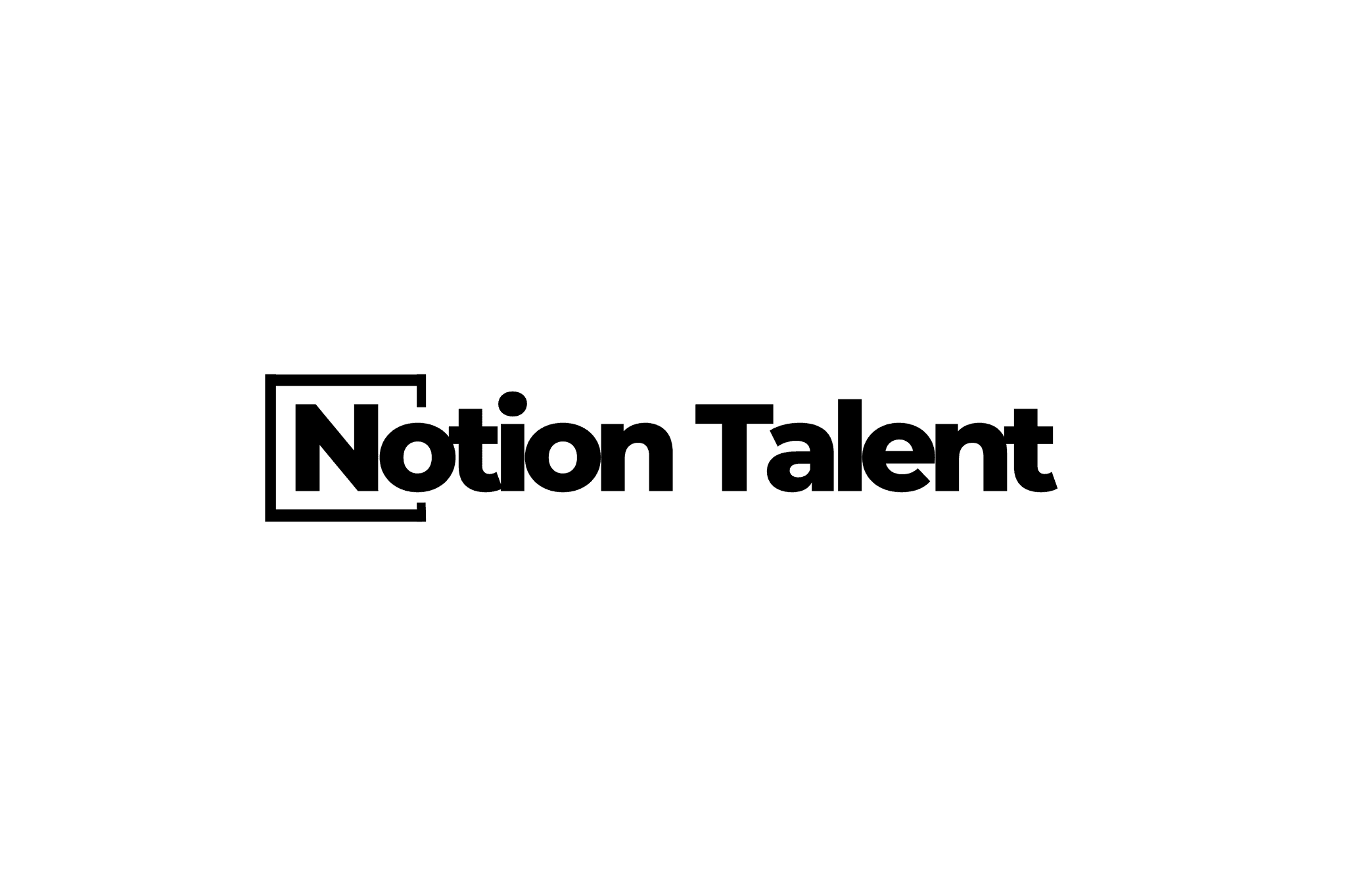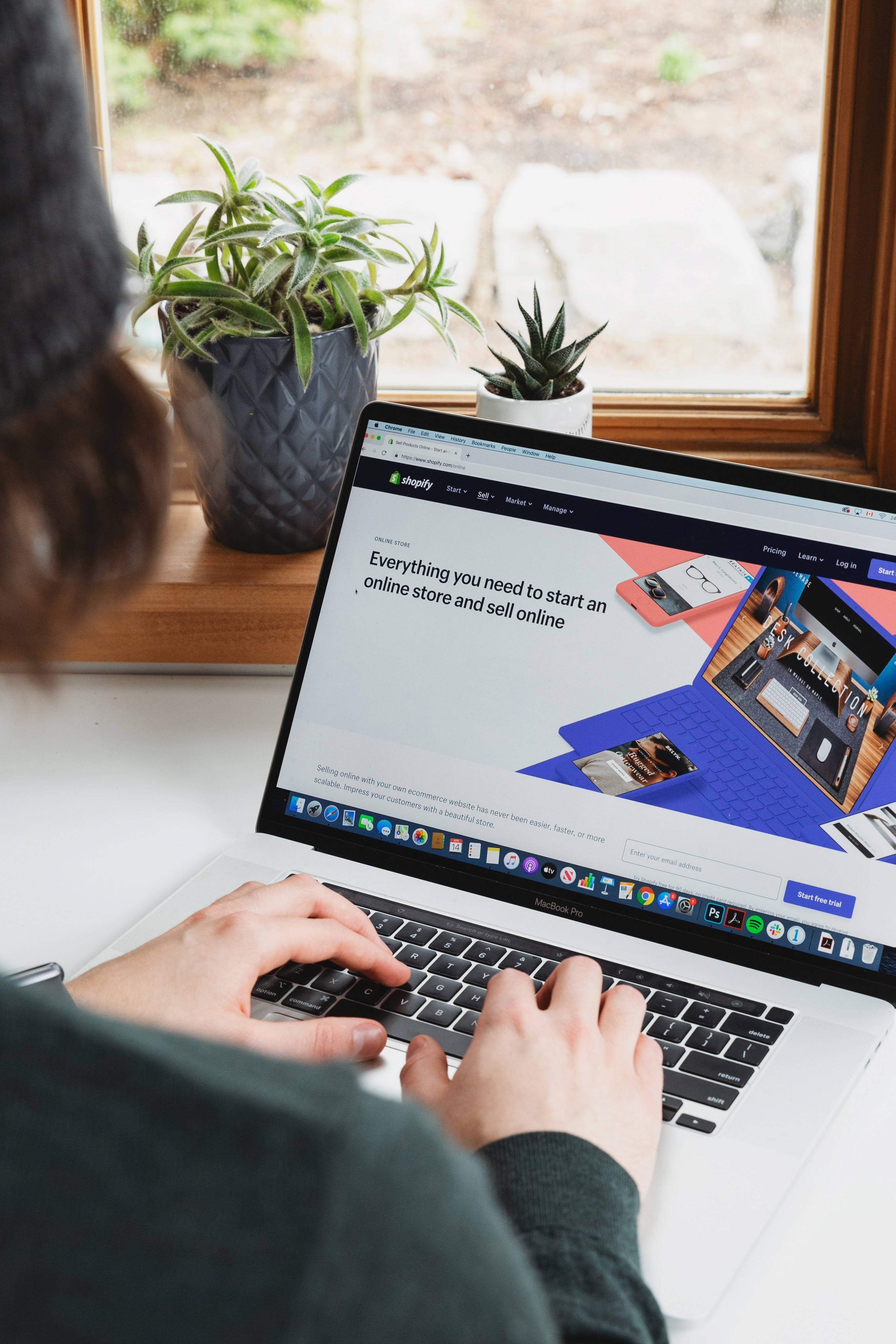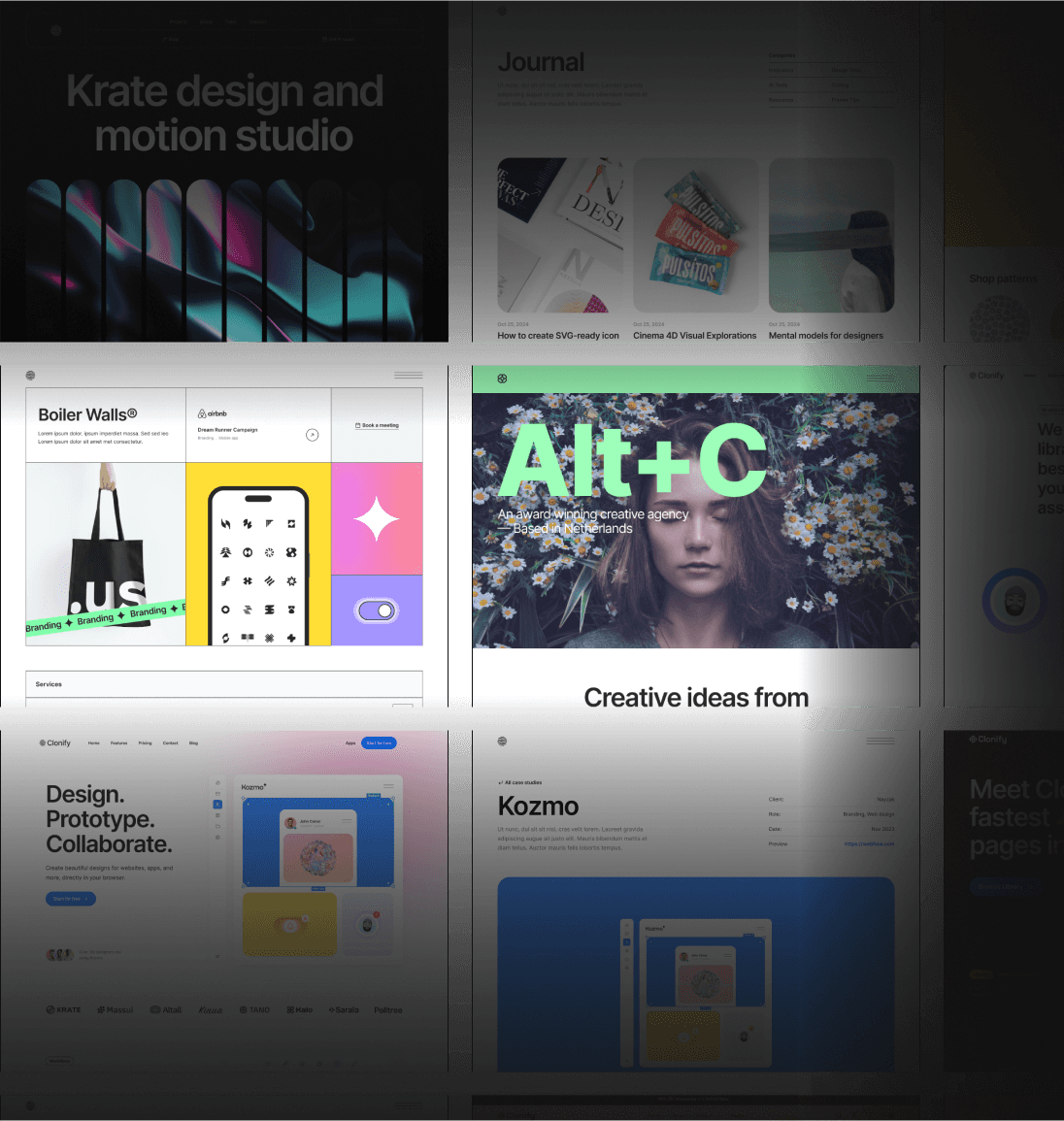Notion is a powerful tool that can greatly enhance team collaboration and productivity. By organizing information, projects, and tasks in one place, teams can streamline their workflows and improve communication. In this article, we will guide you through the process of setting up Notion for your team, step by step.
Create a Notion account
The first step is to create a Notion account. Simply visit the Notion website and sign up with your email address. Once you've created an account, you can start exploring the various features and functionalities Notion has to offer.
Notion is a powerful productivity tool that allows you to organize your life and work in one place. With its intuitive interface and flexible structure, it has gained popularity among individuals and teams alike.
When you sign up for a Notion account, you will be asked to provide your email address and create a password. Make sure to choose a strong password to protect your account from unauthorized access. Once you've entered your details, click on the sign-up button to proceed.
After creating your account, you will be greeted with a welcome screen that provides a brief overview of Notion's key features. Take a moment to familiarize yourself with the interface and navigation options. Notion offers a clean and minimalist design, making it easy to navigate and find what you need.
One of the standout features of Notion is its ability to create and customize different types of pages. You can create a blank page from scratch or choose from a variety of templates to get started. Whether you're looking to create a to-do list, a project timeline, or a knowledge base, Notion has you covered.
Notion also allows you to collaborate with others by sharing your pages and projects. You can invite team members, clients, or friends to collaborate on a specific page or even an entire workspace. This makes it easy to work together on projects, brainstorm ideas, and keep everyone on the same page.
Another powerful feature of Notion is its database functionality. You can create databases to store and organize your information in a structured manner. This allows you to create custom views, filter and sort data, and create powerful databases that fit your specific needs.
Notion also integrates with other popular tools and services, such as Google Drive, Dropbox, and Slack. This means you can easily import and export your files, collaborate with your team, and streamline your workflow.
In conclusion, creating a Notion account is the first step towards unlocking a world of productivity and organization. With its versatile features and user-friendly interface, Notion is a tool that can revolutionize the way you work and manage your tasks. So why wait? Sign up for a Notion account today and start experiencing the benefits for yourself.
Create a workspace
After creating your account, the next step is to create a workspace. A workspace is where you'll organize your team's projects, tasks, and other information. It provides a centralized location for collaboration and allows team members to easily access and contribute to the work at hand.
When creating a workspace, it's important to think about how you want to structure your information. You can create different workspaces for different teams or departments within your organization, ensuring that each group has its own dedicated space to work and collaborate.
Within each workspace, you have the flexibility to customize the layout and design to suit your team's needs. You can choose from various templates or create your own unique layout, ensuring that the workspace reflects your team's style and preferences.
One of the key features of a workspace is the ability to create pages and subpages. This allows you to organize your content in a hierarchical manner, making it easier to navigate and find the information you need. For example, you can create a main page for a project and then create subpages for different aspects of the project, such as tasks, timelines, and resources.
Furthermore, within each page or subpage, you can add different types of content, such as text, images, videos, and files. This allows you to create rich and engaging content that is not only informative but also visually appealing.
Another advantage of using workspaces is the ability to collaborate with your team members in real-time. You can invite team members to join the workspace and assign them specific roles and permissions. This ensures that everyone has the right level of access and can contribute to the work effectively.
In addition to organizing your team's projects and tasks, workspaces also provide a space for discussions and communication. You can create dedicated channels or threads where team members can share ideas, ask questions, and provide updates. This fosters a sense of collaboration and encourages open communication within the team.
Overall, creating a workspace is an essential step in streamlining your team's workflow and ensuring effective collaboration. It allows you to bring together all the necessary information, resources, and team members in one place, making it easier to stay organized and achieve your goals.
Add team members
To collaborate effectively on Notion, you'll need to add your team members to your workspace. This can be done by inviting them via email. Once they accept the invitation, they will have access to all the pages and subpages in the workspace.
Having all team members on board ensures everyone is on the same page and can contribute to the collaborative efforts.
When adding team members to your workspace, it is important to consider the roles and responsibilities of each individual. By assigning specific roles, you can ensure that everyone has the appropriate level of access and permissions within the workspace.
For example, you may have team members who are responsible for content creation, while others focus on project management or design. By assigning these roles, you can streamline the workflow and ensure that each team member is working on tasks that align with their expertise.
Additionally, adding team members to your workspace allows for seamless communication and collaboration. Notion provides various features, such as comments and mentions, that enable team members to easily communicate and provide feedback on specific pages or tasks.
Furthermore, having all team members on board fosters a sense of inclusivity and encourages a collaborative environment. When everyone has access to the same information and resources, it promotes transparency and allows for collective decision-making.
Moreover, adding team members to your workspace opens up opportunities for knowledge sharing and skill development. As team members work together on projects, they can learn from each other's expertise and expand their own skill sets.
Lastly, by adding team members to your workspace, you create a centralized hub for all your collaborative efforts. Instead of relying on scattered communication channels, having everyone in one place simplifies the process and ensures that important information and updates are easily accessible to all.
Create pages and subpages
Now that you have your workspace set up and your team members added, it's time to create pages and subpages. Each page can represent a project, a department, or any other category that makes sense for your team.
Subpages can be used to further break down information and provide more granularity. This hierarchical structure allows for easy navigation and organization.
Share pages and subpages
Sharing pages and subpages with team members is essential for collaboration. Notion makes it easy to share content within your workspace. You can provide view-only access or grant editing permissions to specific individuals or teams.
By sharing pages and subpages, you ensure that everyone has access to the latest information and can contribute to the team's efforts.
Use templates
Notion offers a wide range of templates that you can use to get started quickly. These templates provide pre-designed page layouts and structures for various use cases, such as project management, meeting notes, and more.
Using templates can save you time and help you get up and running with Notion more efficiently. You can customize the templates to fit your specific needs and preferences.
Use databases
Databases are powerful tools in Notion that allow you to organize and visualize your data. You can use databases to create interactive tables, track progress, and manage tasks.
By leveraging the database feature, you can gain better insights into your team's work, improve efficiency, and optimize your processes.
Use integrations
Notion integrates with various third-party apps and services, allowing you to connect your existing tools to your workspace. Integrations can automate tasks, sync data, and streamline your workflows.
By leveraging integrations, you can bring together all your essential tools and create a seamless workflow within Notion.
Leveraging Notion to Enhance Communication
Notion provides several features that can improve team communication. You can use comments, mentions, and notifications to keep everyone in the loop. Collaborative editing enables real-time collaboration, ensuring everyone can work together seamlessly.
By using Notion as a central hub for communication, you can reduce the reliance on email, streamline communication processes, and foster a more collaborative work environment.
Enhancing Security and Access Control
Security is crucial when it comes to collaboration tools. Notion offers various security features, such as access controls, version history, and data backups.
By setting up appropriate access controls, you can ensure that sensitive information is only accessible to authorized individuals. Regularly reviewing and updating these controls is essential to maintain a secure workspace.
In conclusion, setting up Notion for your team can greatly enhance collaboration and productivity. By following the steps outlined in this article, you can create a well-organized workspace, invite your team members, and leverage Notion's features to streamline your workflows. With its intuitive interface and powerful capabilities, Notion is a valuable tool for any team looking to improve their collaboration and communication