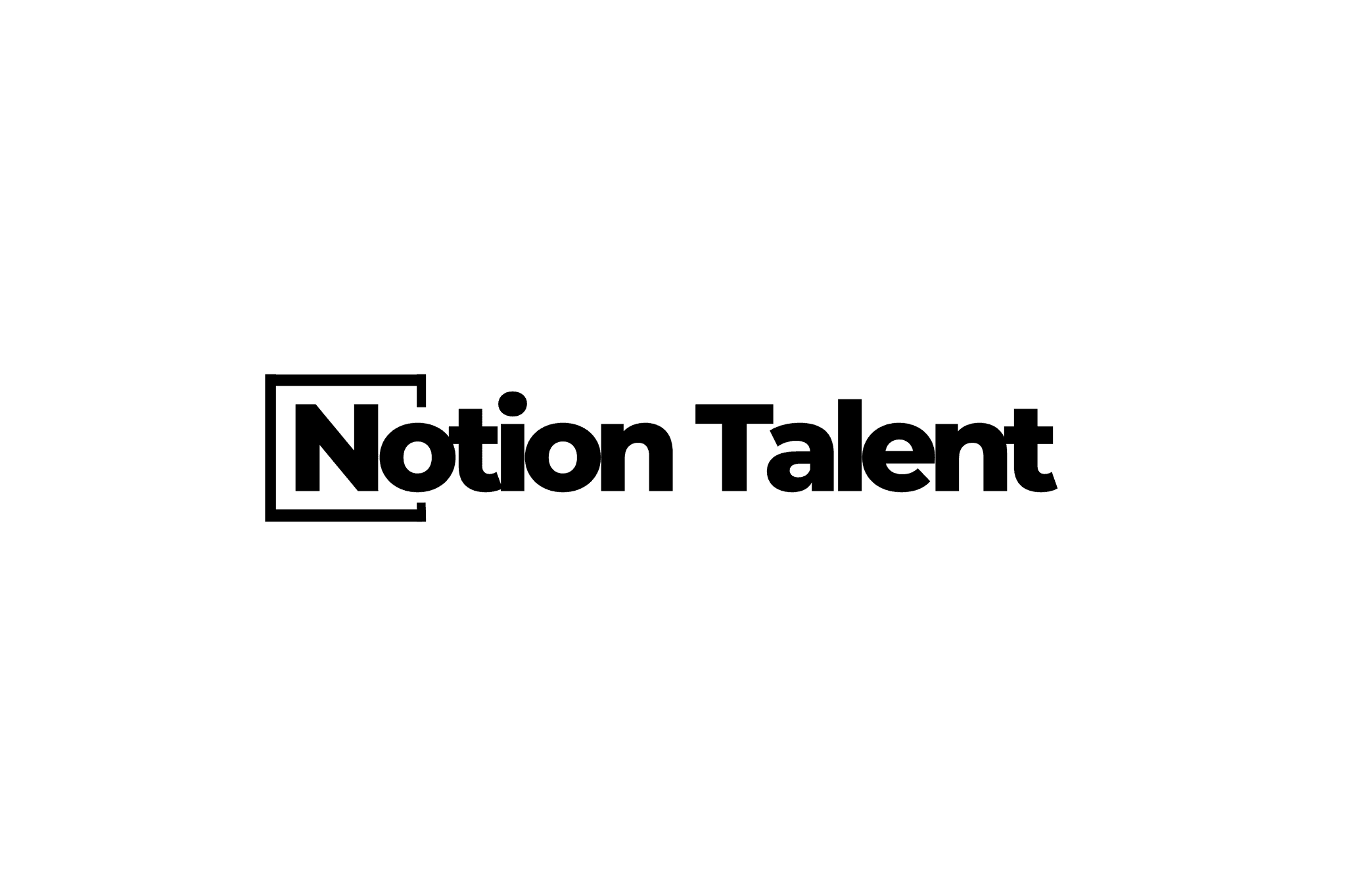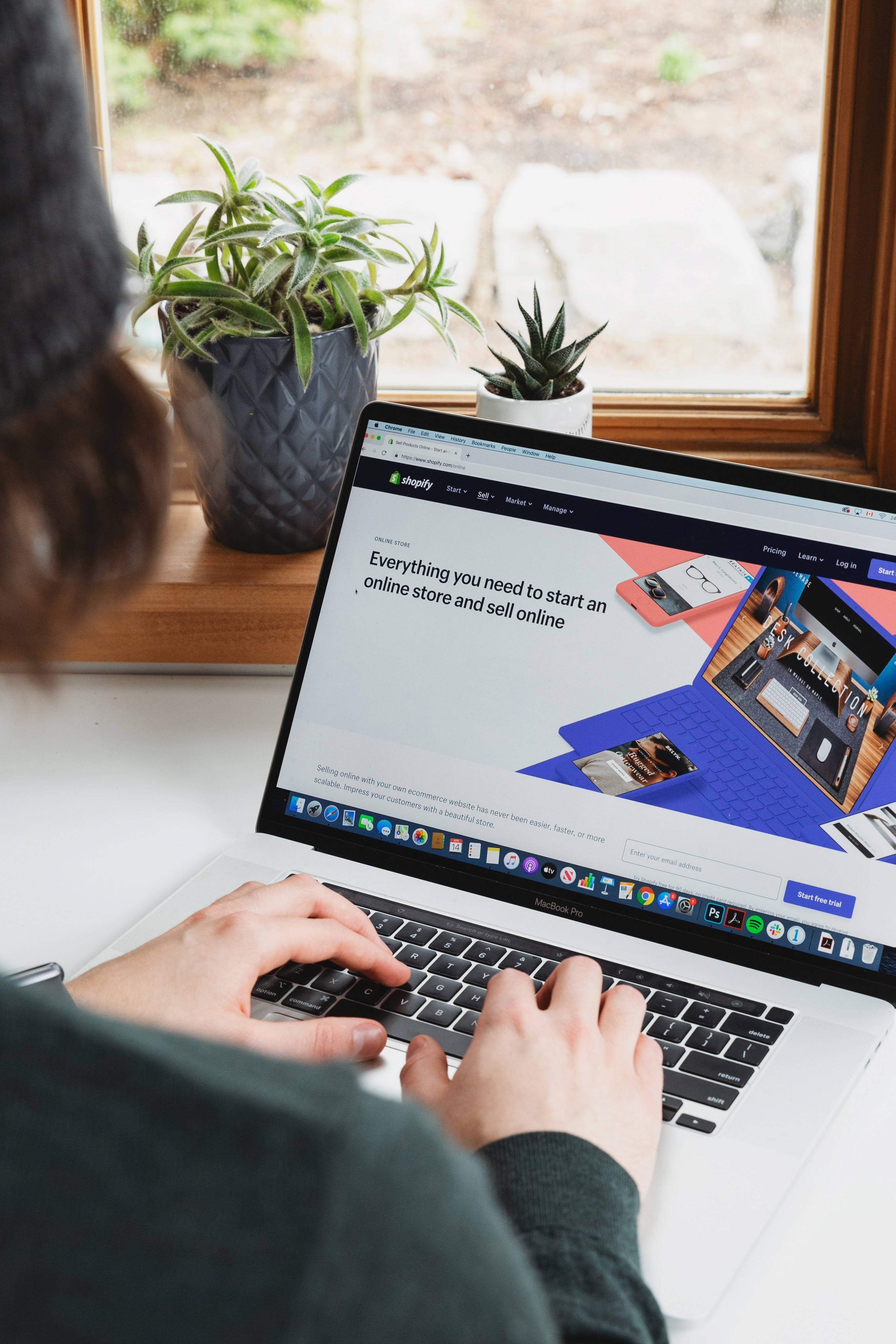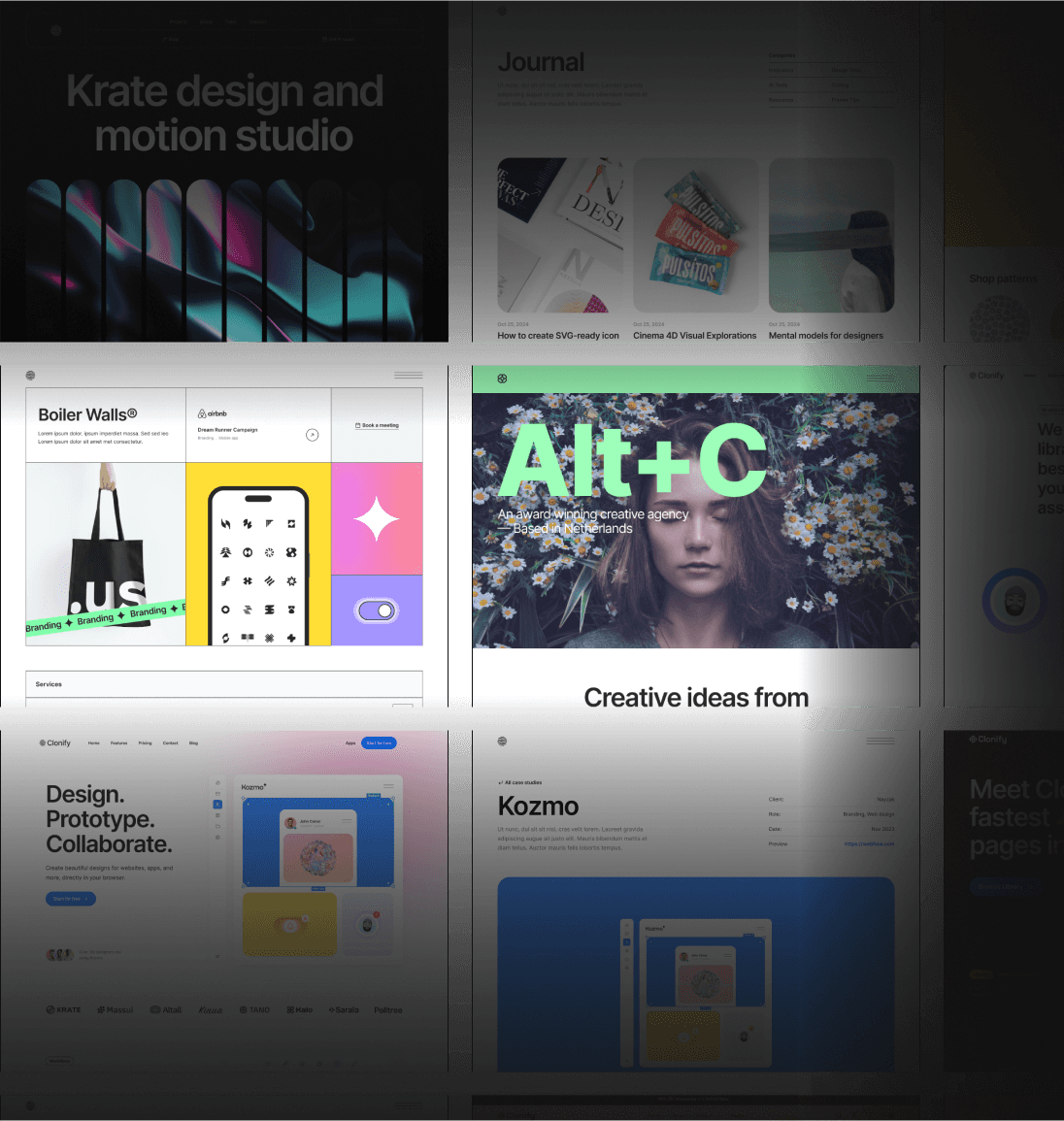Are you struggling to stay organized and keep track of all your tasks and information? Look no further than Notion, a productivity tool that can serve as your second brain. In this article, we will explore the concept of a second brain, the benefits of having one, and how to get started with Notion. We will then delve into how to organize and enhance your productivity with the tool. Let's unlock the power of Notion together.
Understanding the Concept of a Second Brain
Have you ever found yourself struggling to remember important tasks, ideas, or information? Do you often feel overwhelmed with mental clutter and stress? If so, you may benefit from the concept of a second brain.
What is a Second Brain?
A second brain is a system for organizing and storing information that serves as a supplement to your own memory and cognitive abilities. It allows you to offload tasks, ideas, and information so that you can focus on higher-level thinking and creativity. Essentially, it's like having a personal assistant who never forgets anything.
There are many different tools and methods for creating a second brain, but the basic idea is to have a centralized location where you can store and access all of your important information. This could be a physical notebook, a digital app, or a combination of both.
Benefits of Having a Second Brain
The benefits of having a second brain are numerous and far-reaching. By harnessing the power of a second brain, you can:
Reduce stress and mental clutter by having a reliable system for organizing and managing information.
Improve your organization and time management skills by having a clear overview of all your tasks and projects.
Increase your productivity and efficiency by being able to quickly access the information you need to complete tasks.
Improve your memory and recall by having a reliable system for storing and reviewing information.
Overall, having a second brain can help you free up mental space and unlock your full potential. It can also help you become more creative and innovative by allowing you to focus on higher-level thinking instead of getting bogged down in the details.
Using Notion as Your Second Brain
One of the best tools for creating and utilizing your own second brain is Notion. Notion is a powerful productivity app that allows you to create a centralized hub for all your information. With Notion, you can:
Create databases for storing information on tasks, projects, notes, and more.
Use templates to quickly create new pages and databases.
Organize your information using tags, filters, and other tools.
Collaborate with others by sharing your Notion workspace.
Integrate with other apps and services to streamline your workflow.
By using Notion as your second brain, you can take advantage of its powerful features to create a system that works for you. Whether you're a student, a professional, or just someone who wants to be more organized and productive, Notion can help you achieve your goals.
Getting Started with Notion
If you're looking for a powerful tool to organize your work and personal life, Notion might be just what you need. Notion is a versatile tool that offers a range of features to help you manage your tasks, projects, and notes in one place. In this guide, we'll walk you through the basics of getting started with Notion.
Setting Up Your Notion Account
The first step to getting started with Notion is to create an account. Simply visit their website and sign up for an account. You can choose to use Notion for free, or upgrade to a paid plan for more features. Once you've created your account, you'll be taken to the Notion dashboard.
Before you start creating pages and databases, take a few minutes to familiarize yourself with the Notion interface. The tool offers various building blocks such as databases, pages, and boards that can be used to organize your data.
Navigating the Notion Interface
The Notion interface is designed to be intuitive and easy to navigate. At the top of the page, you'll see a navigation bar that allows you to access different areas of the tool. You can switch between pages, databases, and boards, or create new ones by clicking on the "+" icon.
Once you've selected a page or database, you'll see a range of options for customizing your content. Notion allows you to add text, images, videos, and other media to your pages, as well as embed links to external websites and tools.
Understanding Notion's Building Blocks
It's important to understand Notion's building blocks before diving in. Pages are like documents that contain information, while databases allow you to store and organize multiple pages. Boards can be used for visual project management, and templates provide pre-made structures for different types of information.
Notion's building blocks are highly customizable, which means you can create pages and databases that are tailored to your specific needs. For example, you might create a database to track your work projects, with fields for project name, status, and deadline.
Overall, Notion is a powerful tool that can help you stay organized and productive. With a little bit of time and effort, you can create a customized workspace that works for you.
Organizing Your Second Brain in Notion
Notion is a powerful tool for organizing information and staying productive. Whether you're managing a project, storing research, or just trying to keep track of your daily tasks, Notion can help. Here are some tips for organizing your second brain in Notion:
Creating a Personal Dashboard
One of the best ways to get started with Notion is by creating a personal dashboard. This dashboard can include links to frequently-used pages, databases, and other tools that help you stay organized and productive. You can also incorporate a calendar, to-do list, and other widgets to keep track of everything going on in your life and work.
For example, you might include a link to your daily to-do list, a database of your contacts, and a page for your long-term goals. By having all of this information in one place, you can easily stay on top of your tasks and priorities.
Setting Up Project Management Systems
Notion is an excellent tool for project management. You can create project pages that include tasks, deadlines, team members, and other relevant details. Notion's kanban-style boards also make it easy to track progress and move tasks from one stage to the next.
For example, you might create a project page for a website redesign. This page could include tasks for each stage of the project, such as research, wireframing, design, and development. You could also include deadlines for each task and assign team members to specific tasks.
Implementing a Knowledge Hub
If you need to store a lot of information, Notion can function as a knowledge hub. You can use databases to categorize and organize information, such as notes, articles, and research. Notion's search functionality makes it easy to find what you need, and the tool's templates will help you get started.
For example, you might create a database for all of your research on a particular topic. This database could include fields for the title of the research, the author, the date it was published, and a summary of the findings. You could also categorize the research by topic or tag it with relevant keywords.
Overall, Notion is a versatile tool that can help you stay organized and productive. By creating a personal dashboard, setting up project management systems, and implementing a knowledge hub, you can make the most of this powerful tool.
Enhancing Your Productivity with Notion
Notion is a powerful tool that can help you increase your productivity in a variety of ways. In addition to being a versatile note-taking app, it can also serve as a task management tool, a collaborative platform, and a hub for integrating other productivity tools.
Using Notion for Task Management
Notion's task management features make it easy to stay on top of your to-do list. You can create tasks, set due dates and reminders, and assign tasks to team members. Notion also offers a range of views, including a calendar view and a kanban board view, that allow you to visualize your tasks and prioritize your work.
But Notion's task management capabilities go beyond just basic to-do lists. You can also create recurring tasks, set up templates for common tasks, and even track your progress on larger projects by breaking them down into smaller tasks.
Collaborating with Others in Notion
Notion is also a powerful collaboration tool. You can share pages, databases, and boards with team members, assign tasks, and track progress. Notion's collaborative note-taking feature allows multiple people to edit a page at the same time, making it easy to brainstorm ideas or take meeting notes together.
But Notion's collaboration features go beyond just editing pages together. You can also use comments to discuss specific parts of a page, mention team members to notify them of updates, and even set up a workspace for your entire team to use.
Integrating Notion with Other Tools
Finally, Notion can be integrated with other tools to enhance your productivity even further. For example, you can connect your calendar, email, and messaging apps to Notion for a unified experience. This allows you to see all of your tasks and events in one place, making it easier to manage your time.
You can also use Zapier to automate tasks and integrate with other software. For example, you could set up a Zap that automatically creates a new Notion task whenever you receive an email with a certain label, or that adds a new event to your calendar whenever you create a new task in Notion.
Overall, Notion is a powerful tool that can help you increase your productivity and streamline your workflow. Whether you're using it for task management, collaboration, or integrating with other tools, Notion has something to offer for everyone.
Conclusion
By unlocking the power of Notion and creating your own second brain, you can improve your productivity, organization, and stress levels. Notion is an incredibly versatile tool that can help you bring all of your information and tasks together in one place. Whether you're an individual freelancer or a team leader, Notion can help you stay on top of your game. Get started today and see what a second brain can do for you.