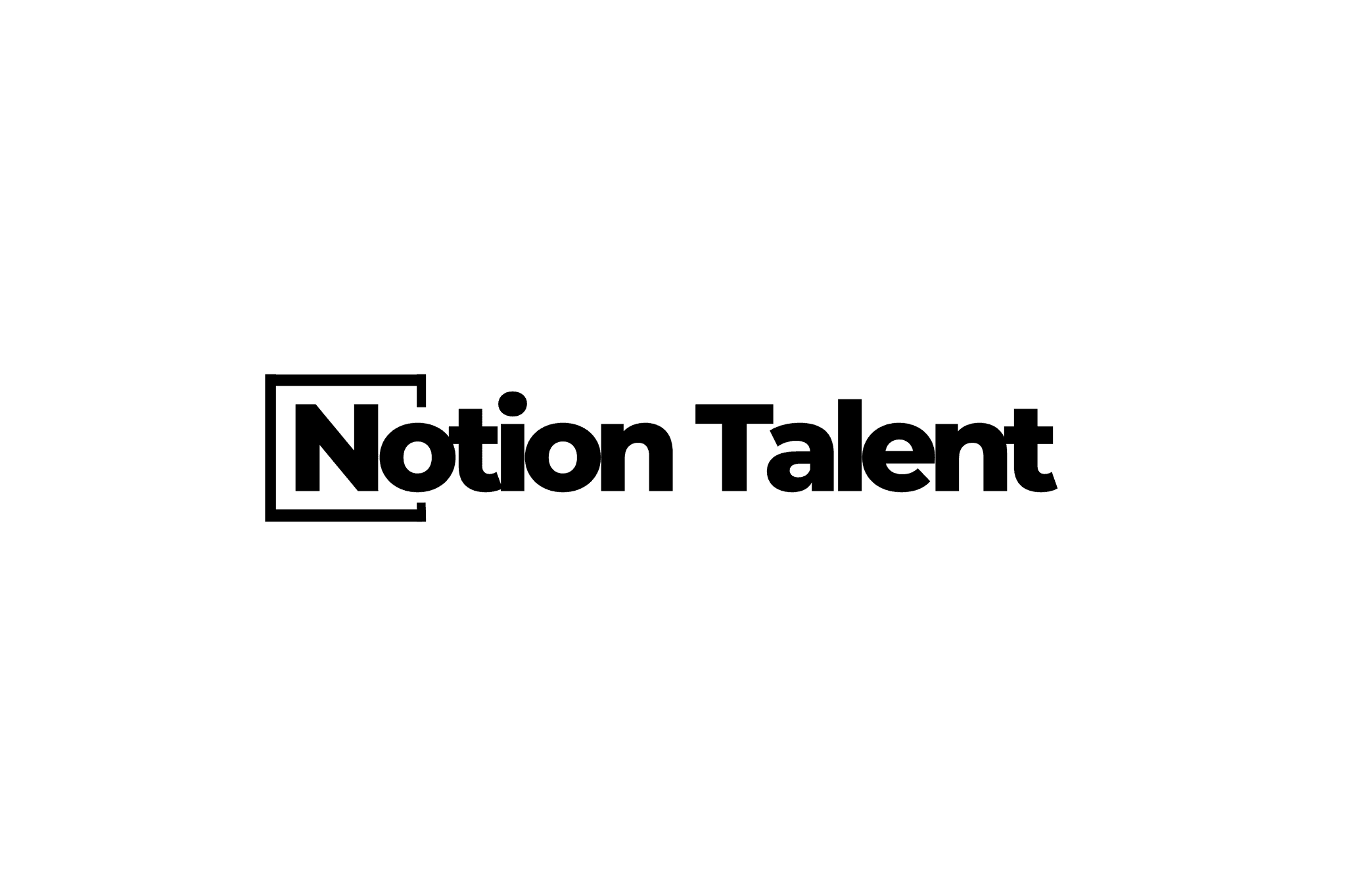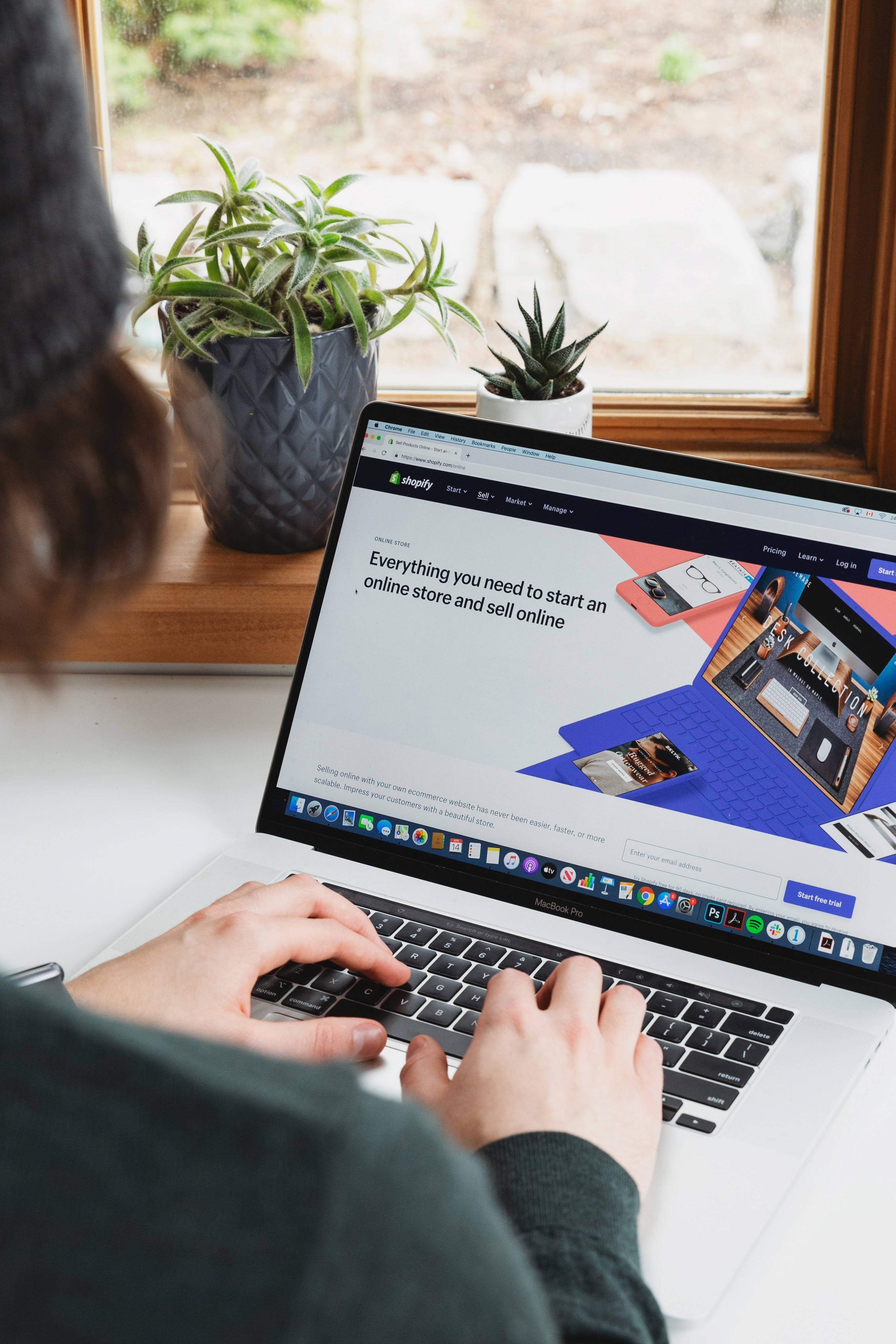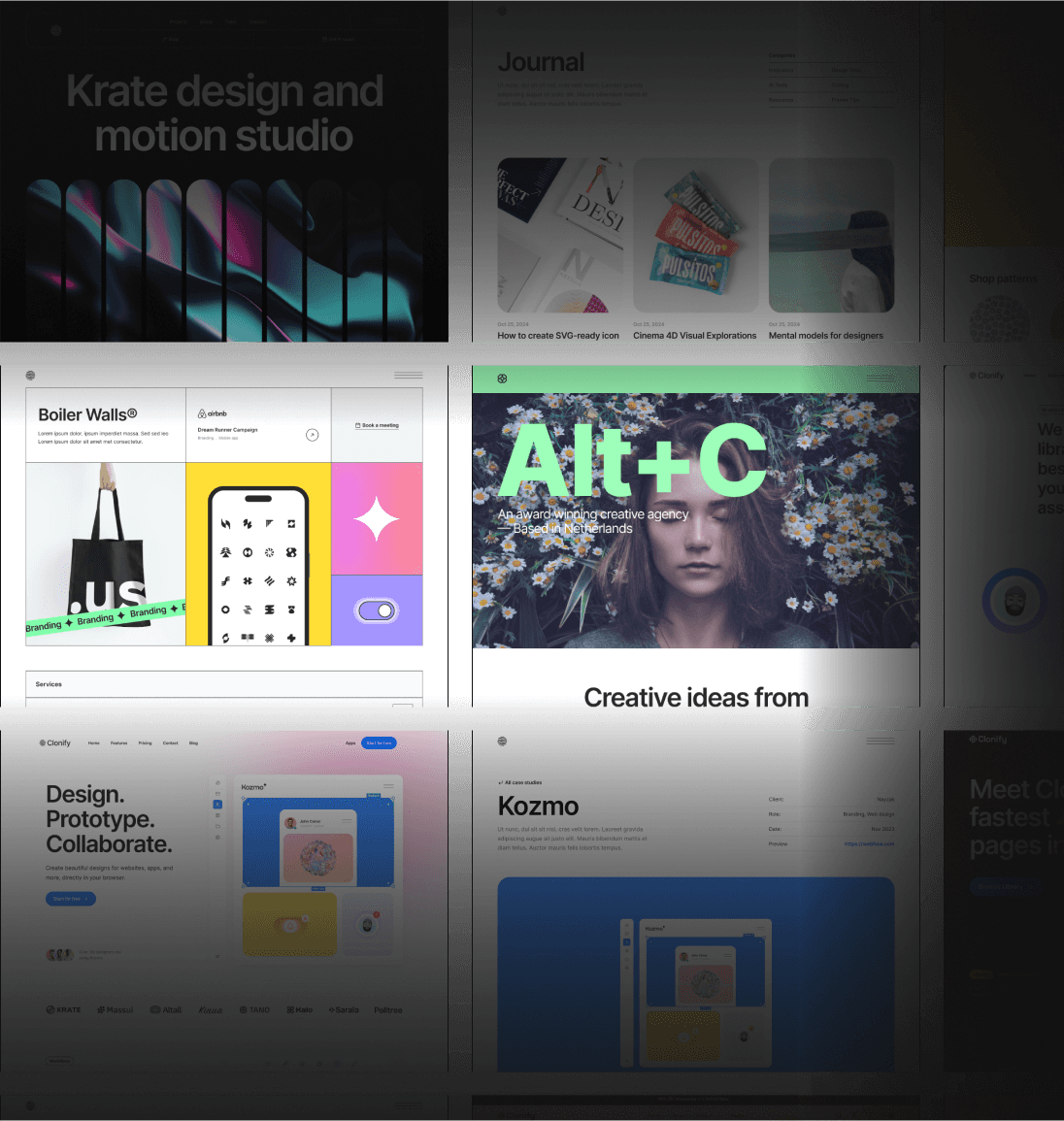Notion is a powerful tool that can revolutionize your social media management workflow. Whether you're a digital marketer, a small business owner, or an influencer, Notion can help you stay organized, streamline your processes, and ultimately save you time and effort. In this article, we will explore how you can leverage Notion to optimize your social media management strategy, from organizing your content to automating your tasks.
Organize Your Social Media Content with Notion
Are you tired of feeling overwhelmed by the constant stream of social media content you need to manage? Look no further than Notion, the ultimate tool for organizing your social media content. With Notion, you can create a centralized hub where you can store all your ideas, graphics, and captions, making it easier than ever to stay on top of your social media game.
Notion's powerful organizational features are what set it apart from other tools. With tags and folders, you can divide your content into different categories or platforms, allowing for easy navigation and retrieval. Say goodbye to the days of searching through endless folders or scrolling through countless documents to find that one post you need.
Imagine this: you have a brilliant idea for a social media post, but you're not sure which platform it would work best on. With Notion, you can simply create a new page for that idea and tag it with relevant categories or platforms. This way, when you're planning your content calendar, you can easily filter and view all the posts that fall under a specific category or platform. It's like having your own personal assistant, keeping everything neatly organized and easily accessible.
But Notion doesn't stop at just organizing your content. It also helps you stay on top of your social media posting schedule. With its intuitive interface, you can easily see which posts are scheduled for which day, ensuring that you never miss a beat. Plus, you can set reminders and notifications to keep you accountable and ensure that your content goes out on time.
Notion is not just a tool for organizing your social media content; it's a game-changer. It empowers you to take control of your social media strategy and unleash your creativity. So why wait? Start using Notion today and experience the difference it can make in your social media management.
"Streamline Your Social Media Workflow with our Content Mastery OS: notion-content-mastery-kit. Organize your social media content with ease using our Content Mastery OS Notion template. Stay on top of your game and never miss a beat."
Streamline Your Social Media Workflow with Notion
Notion's flexibility allows you to design a workflow that suits your unique needs. Use the kanban board feature to visualize your social media tasks and track their progress. Assign due dates and labels to each task, ensuring that nothing falls through the cracks. Additionally, you can collaborate with your team by sharing your Notion workspace, making it easy to delegate tasks and stay in sync.
Imagine this: you wake up in the morning, grab a cup of coffee, and open up your Notion workspace. As you sip your coffee, you're greeted by a beautifully organized kanban board, filled with colorful cards representing your social media tasks. Each card has a due date and a label, allowing you to prioritize and categorize your work effortlessly.
But Notion doesn't stop there. It goes beyond just task management. With Notion, you can create detailed templates for your social media posts. These templates can include everything from the content itself to the hashtags and images you want to include. By using templates, you can save time and ensure consistency across all your social media platforms.
Collaboration is a breeze with Notion. You can easily share your workspace with your team members, allowing them to view and edit the tasks and templates. Need to delegate a task to someone? Simply assign it to them in Notion, and they'll receive a notification. No more back-and-forth emails or messy spreadsheets.
Notion also offers a powerful search feature, making it effortless to find what you need. Looking for that social media post you created last month? Just type in a few keywords, and Notion will pull it up for you. No more digging through folders or scrolling through endless documents.
And let's not forget about the beautiful interface. Notion's clean and intuitive design makes it a joy to use. Whether you're a social media manager or a small business owner, Notion's user-friendly interface will make managing your social media workflow a breeze.
In conclusion, Notion is the ultimate tool for streamlining your social media workflow. Its flexibility, collaboration features, and powerful search capabilities make it a must-have for anyone looking to stay organized and efficient. So why wait? Give Notion a try and see the difference it can make in your social media game.
Create a Social Media Calendar with Notion
A social media calendar is essential for planning your content ahead of time. It helps you stay organized, consistent, and ensures that you're delivering valuable content to your audience regularly. With Notion, a versatile productivity tool, you can create a dynamic and visually appealing social media calendar that gives you a bird's-eye view of your posting schedule.
Notion allows you to customize your calendar to suit your specific needs. You can use color-coding to differentiate between different platforms or content types. For example, you can assign a specific color to Instagram posts, another color to Twitter posts, and so on. This visual distinction makes it easier to identify the type of content you're planning to post at a glance.
One of the great features of Notion is the ability to add important dates to your social media calendar. You can include holidays, special events, or product launches to ensure that you're aligning your social media strategy with your overall marketing goals. By incorporating these dates into your calendar, you can plan your content accordingly and create engaging posts that resonate with your audience during these key moments.
Furthermore, Notion allows you to collaborate with your team members seamlessly. You can share your social media calendar with your colleagues, making it easier to coordinate and align your efforts. This collaboration feature ensures that everyone is on the same page and working towards the same goals, ultimately leading to a more cohesive and effective social media strategy.
Another advantage of using Notion for your social media calendar is its flexibility. You can easily make changes to your schedule, move posts around, or add new ideas as they come up. This adaptability is crucial in the fast-paced world of social media, where trends and priorities can shift rapidly. Notion empowers you to stay agile and responsive, ensuring that your content remains relevant and engaging.
In conclusion, creating a social media calendar with Notion is a game-changer for your content planning and strategy. It provides you with a comprehensive overview of your posting schedule, allows you to color-code and differentiate between different platforms or content types, and enables you to include important dates to align your social media efforts with your marketing goals. With its collaboration features and flexibility, Notion is the perfect tool to help you stay organized, consistent, and successful in your social media endeavors.
Automate Your Social Media Tasks with Notion
Notion can integrate with various automation tools, allowing you to automate repetitive tasks and save valuable time. For example, you can set up scheduled posts using third-party platforms like Zapier or Integromat. Automate the process of publishing your content across different social media platforms, saving you the hassle of manually uploading and scheduling each post.
Imagine this scenario: you are a busy social media manager, responsible for handling multiple social media accounts for your clients or your own brand. You have to constantly come up with engaging content, create eye-catching visuals, and ensure that your posts are published at the right time to reach your target audience. It can be overwhelming, to say the least.
But with Notion's automation capabilities, you can simplify and streamline your social media tasks. By integrating with automation tools like Zapier or Integromat, you can create workflows that automatically publish your content across various social media platforms.
Let's dive into an example to see how this works. Say you have a blog and you want to share your latest post on Facebook, Twitter, and LinkedIn. Normally, you would have to manually go to each platform, create a new post, and copy-paste the content and link. This process can be time-consuming and prone to errors.
However, with Notion's automation features, you can set up a workflow that triggers whenever you publish a new blog post. This workflow can automatically extract the content and link from your blog and create separate posts for Facebook, Twitter, and LinkedIn. It can even schedule the posts to be published at optimal times for each platform, maximizing your reach and engagement.
Not only does this save you time, but it also ensures consistency across your social media channels. You no longer have to worry about forgetting to share your latest blog post on a particular platform or manually scheduling each post. Notion takes care of all these tasks for you, allowing you to focus on creating great content and engaging with your audience.
But automation doesn't stop at just publishing posts. With Notion, you can also automate other social media tasks such as monitoring mentions, tracking hashtags, and analyzing engagement metrics. By integrating with tools like Hootsuite or Buffer, you can set up workflows that automatically monitor your social media accounts for mentions of your brand or specific keywords. This allows you to stay on top of conversations and respond in a timely manner, enhancing your brand's reputation and customer satisfaction.
Furthermore, by automating the tracking of hashtags and analyzing engagement metrics, you can gain valuable insights into the performance of your social media campaigns. Notion can integrate with analytics platforms like Google Analytics or Sprout Social, allowing you to automatically collect data on reach, impressions, clicks, and more. This data can help you make informed decisions and optimize your social media strategy for better results.
In conclusion, Notion's automation capabilities empower you to automate your social media tasks, saving you time and effort. Whether it's publishing posts, monitoring mentions, or analyzing engagement metrics, Notion can integrate with various automation tools to simplify and streamline your social media workflow. So why spend hours on repetitive tasks when you can let Notion handle them for you? Start automating your social media tasks with Notion today and enjoy the benefits of increased efficiency and productivity.
Manage Multiple Social Media Platforms with Notion
If you're managing multiple social media platforms, it can be overwhelming to keep track of each one individually. Notion can help you consolidate your data and metrics into one central place. Use Notion's database feature to create templates for each platform, where you can track important metrics, engagement rates, or follower growth. Having all your data in one place will make it easier to analyze your performance and make data-driven decisions.
Leverage Notion to Create a Social Media Dashboard
Notion's customization options allow you to create a personalized social media dashboard that presents all the information you need at a glance. Use inline tables or charts to visualize important data, such as engagement rates or follower growth over time. With a well-designed dashboard, you can quickly assess your social media performance and identify areas for improvement.
In conclusion, Notion is a versatile tool that can greatly enhance your social media management workflow. By utilizing its features for organization, workflow streamlining, content planning, task automation, multi-platform management, and data visualization, you can take your social media strategy to the next level. Give Notion a try and experience the efficiency and effectiveness it brings to your social media management endeavors.