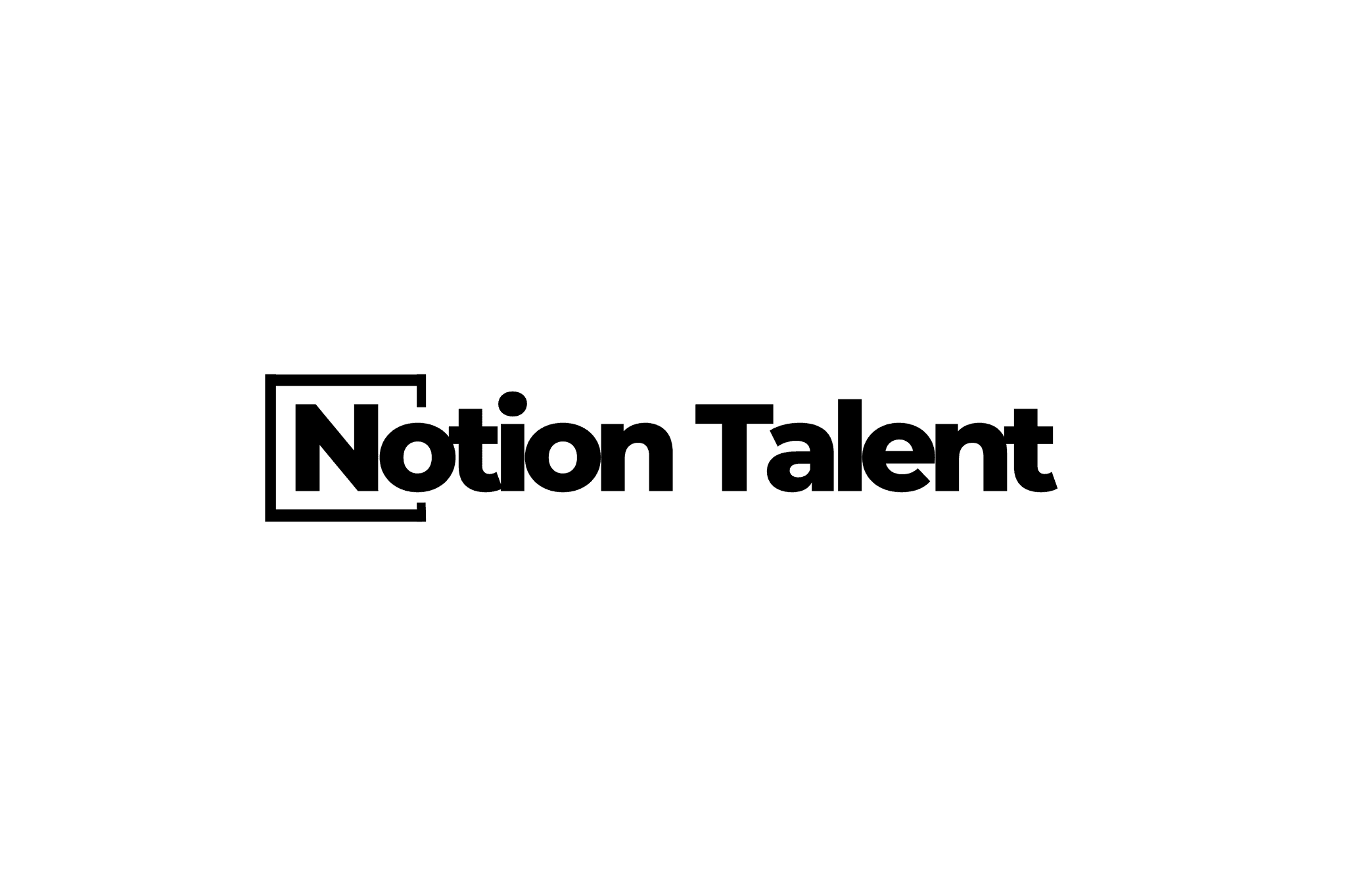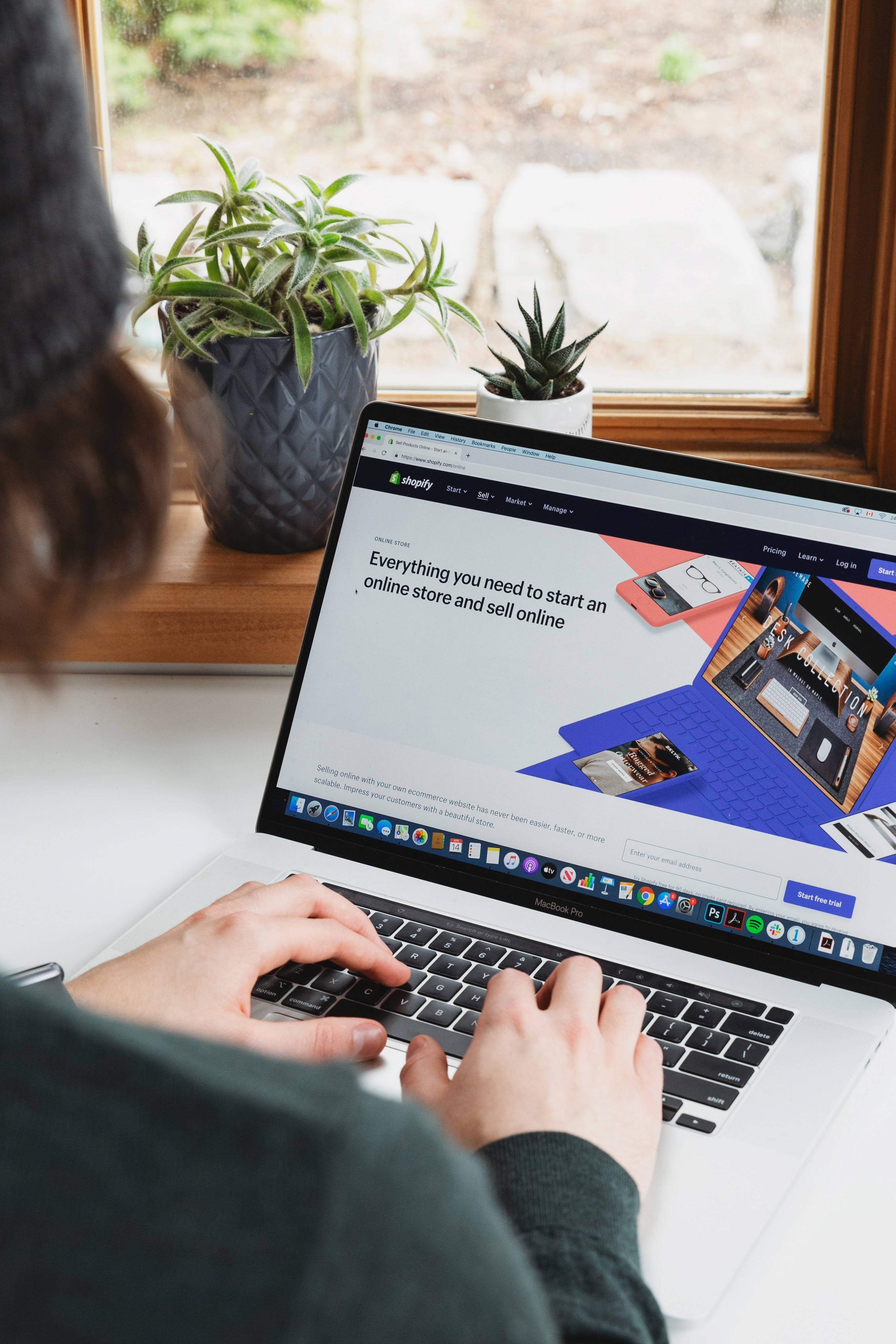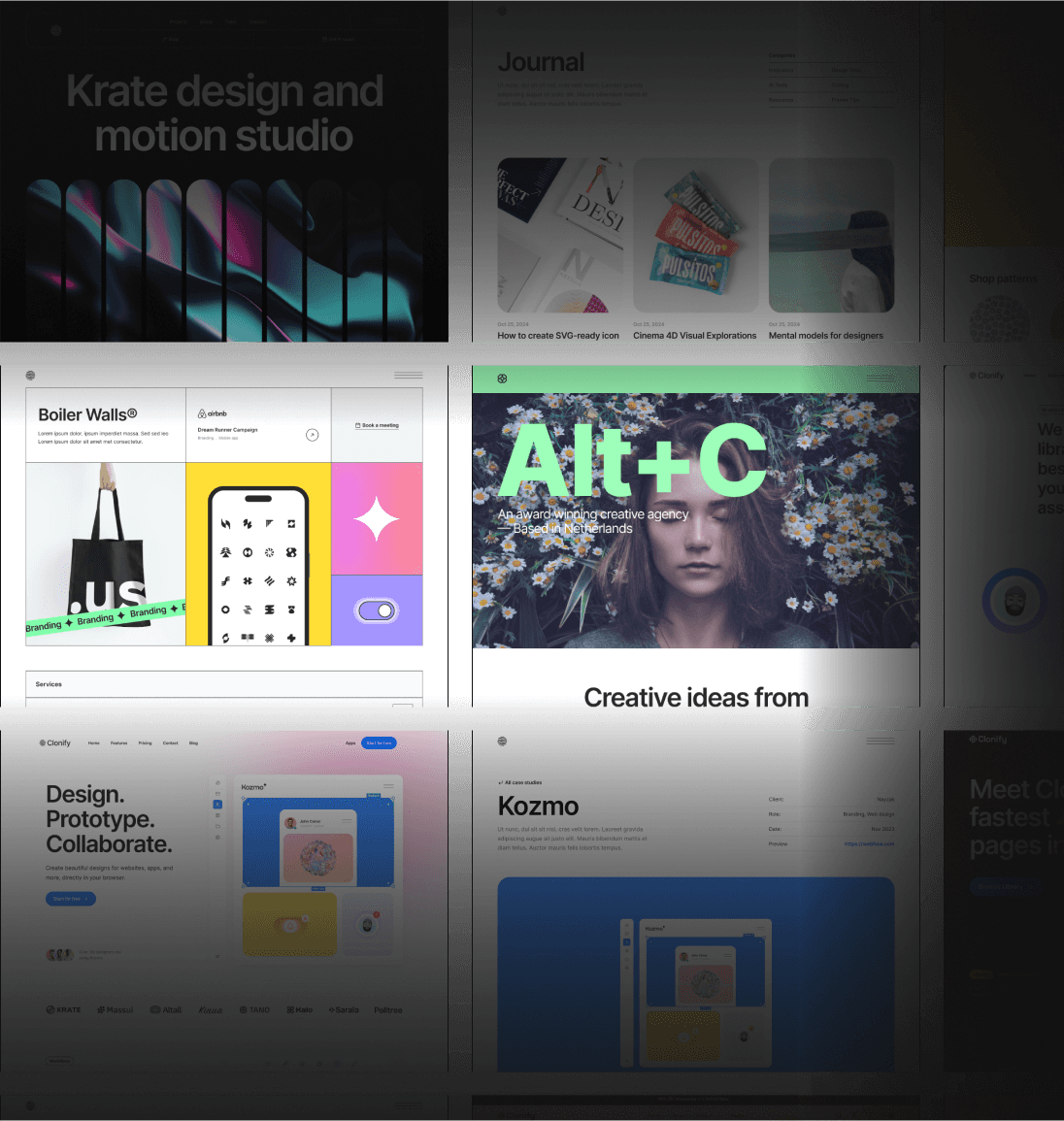If you're looking to streamline your workflow, Notion is one of the most powerful tools available today. With its ability to combine notes, tasks, databases, and more, Notion can help you get more done in less time. In this comprehensive guide, we'll explore the basics of Notion, walk you through setting up your workspace, and show you how to get the most out of this powerful tool.
Understanding the Basics of Notion
What is Notion and Why Use It?
Notion is an all-in-one workspace that allows you to create and organize content in a variety of ways. It's a powerful tool designed to help you manage your tasks, notes, project plans, and more. Using Notion, you can create pages, databases, and kanban boards to help you visualize your work and stay on top of your tasks.
One of the key benefits of using Notion is that it's highly customizable. You can create custom templates and databases that serve the specific needs of your workflow. Notion is also highly collaborative, making it easy to work with others on projects. This means that you can share your work with colleagues, clients, or anyone else who needs access to your content.
Notion also offers a range of integrations with other tools and services, such as Google Drive, Trello, and Slack. This means that you can easily bring all your work together in one place, without having to switch between different apps and services.
Setting Up Your Notion Account
To get started with Notion, you'll need to create an account. You can sign up for a free trial to explore the basic features of Notion, then decide whether to upgrade to a paid plan if you find it suits your needs. Once you've created an account, you can start creating pages and databases that will help you manage your work.
When setting up your Notion account, it's important to consider how you want to use the tool. Are you looking to manage personal tasks and notes, or are you using it for team collaboration? This will help you determine which features and functions you need to focus on.
Notion offers a range of templates to help you get started, including to-do lists, project management boards, and meeting notes. You can also create your own templates, which can be useful if you have a specific workflow or process that you want to follow.
Navigating the Notion Interface
The Notion interface can be a bit overwhelming at first, so it's helpful to take some time to explore all the different features and functions. One of the key things to understand is the difference between a page and a database. A page is a standalone piece of content, while a database is a structured set of records that can be sorted and filtered in various ways. Once you understand the difference, you can start creating more advanced workflows using both pages and databases.
Notion also offers a range of formatting options, including headings, lists, and tables. You can also add images, videos, and other media to your pages and databases, which can be useful for visualizing your work.
One of the most powerful features of Notion is the ability to create relational databases. This means that you can link records in one database to records in another database, creating a more complex and interconnected system of information. For example, you could create a database of clients, and then link each client to a project database, allowing you to see all the projects associated with each client.
Overall, Notion is a powerful and flexible tool that can be used for a wide range of tasks and workflows. Whether you're managing personal tasks or collaborating with a team, Notion can help you stay organized and on top of your work.
Organizing Your Workspace
Having an organized workspace is key to being productive and efficient. Notion is a powerful tool that can help you achieve this by providing various features to organize your work. In this article, we will explore some of the ways you can organize your workspace in Notion.
Creating and Managing Pages
One of the main ways to organize your workspace in Notion is by creating pages. Pages can be used to store text, images, files, and more. You can also customize pages with different types of blocks, such as text blocks, image blocks, and code blocks.
When creating a new page, it's important to give it a descriptive title that will allow you to easily find it later. You can also add tags to your pages to help you categorize them. For example, if you're creating pages for different projects, you can add tags for each project to quickly filter your pages.
In addition to creating pages, you can also manage them in various ways. You can move them around in the sidebar to group them together, or you can nest them under other pages to create a hierarchy. You can also archive pages that you no longer need, but still want to keep for reference.
Utilizing Databases for Better Organization
Databases are another powerful tool in Notion that can help you manage your workflow more efficiently. A database is essentially a table with columns and rows that can be sorted and filtered in various ways. You can create databases for tasks, projects, clients, or anything else you need to track.
When creating a new database, it's important to define the properties that you want to track. For example, if you're creating a database for tasks, you can define properties such as due date, priority, and status. You can also choose the view that works best for you, such as a kanban view or a calendar view.
With databases, you can easily filter and sort your data to find the information you need. For example, you can filter tasks by due date to see what's coming up next, or you can sort them by priority to focus on the most important tasks.
Customizing Your Workspace with Templates
One of the best things about Notion is that you can create custom templates that can be shared with your team members. Templates are essentially pre-built pages or databases that you can use again and again for different projects. They can save you a lot of time and effort, especially if you find yourself creating similar pages or databases frequently.
To create a new template, simply create a page or database with the layout you want, then save it as a template. You can then use this template to create new pages or databases in the future. You can also share your templates with your team members by adding them to a shared workspace.
Conclusion
Notion provides a wide range of features to help you organize your workspace and be more productive. By creating and managing pages, utilizing databases, and customizing your workspace with templates, you can streamline your workflow and focus on what's important.
Streamlining Your Workflow with Notion
Task Management and To-Do Lists
One of the primary ways people use Notion is for task management and to-do lists. Notion makes it easy to create and manage tasks, assign them to team members, and track progress. You can also set reminders and due dates to help you stay on top of your tasks.
To create a task list, simply create a database with columns for "task", "assignee", "due date", and any other relevant fields. You can then sort and filter this database to see which tasks are due soon or assigned to a specific team member.
Collaborating with Team Members
Notion is designed to be highly collaborative, making it easy to work with team members on projects. You can share pages, databases, and templates with your team, and use mentions and comments to communicate with them. Notion also integrates with Slack, making it easy to stay updated on changes and new tasks.
Integrating Notion with Other Apps and Services
Notion integrates with a variety of other apps and services, such as Google Drive, Trello, and Todoist. This means you can use Notion as a hub for all your different tools, allowing you to manage your workflow more efficiently.
Advanced Notion Features
Using Formulas and Rollups in Databases
Notion has some powerful features that allow you to manipulate and organize data within databases. One of these features is formulas, which allow you to perform calculations or create dynamic fields based on other data. Rollups are another feature that allows you to aggregate data from multiple fields within a database. These features can be very useful for creating complex workflows and automating tasks.
Automating Tasks with Notion Bots
Notion Bots are automated workflows that can be triggered by certain events, such as completing a task or adding a new record to a database. These bots can be used to perform a variety of functions, such as sending reminders, updating databases, or creating new pages. Notion Bots can save you a lot of time and effort, especially for repetitive tasks.
Creating a Personal Dashboard
One of the most powerful features of Notion is the ability to create a personal dashboard that gives you an overview of all your work. You can create a dashboard that combines tasks, notes, databases, and more into a single view that helps you stay on top of everything. Creating a personal dashboard is a great way to customize Notion to meet your specific needs and workflow.
Conclusion
Notion is a powerful tool that can help you streamline your workflow and get more done in less time. In this comprehensive guide, we've explored the basics of Notion, shown you how to set up your workspace, and demonstrated some advanced features that can help you automate tasks and track your progress. Whether you're a freelancer, a small business owner, or a member of a larger team, Notion has something to offer to help you manage your work more efficiently.