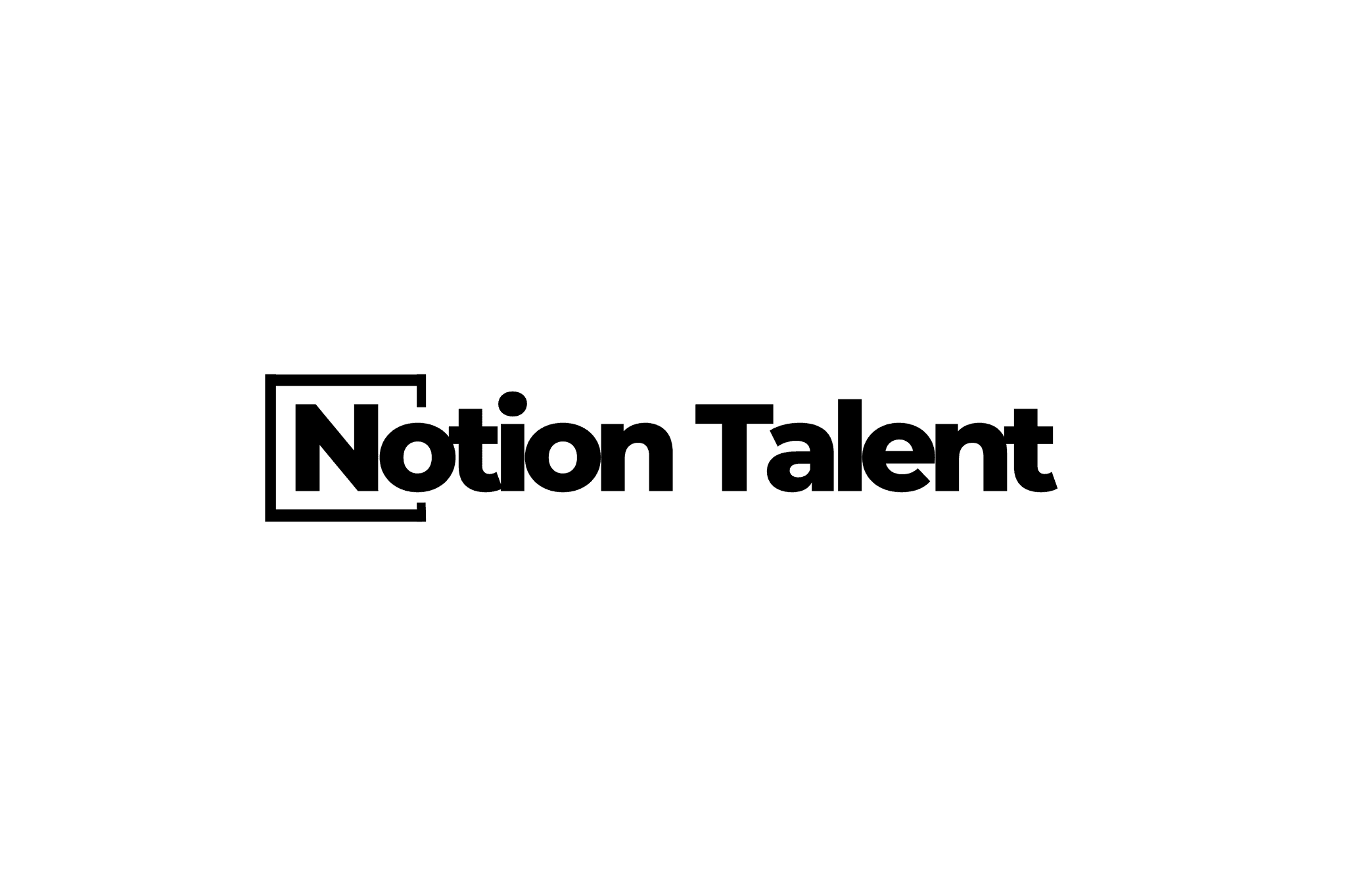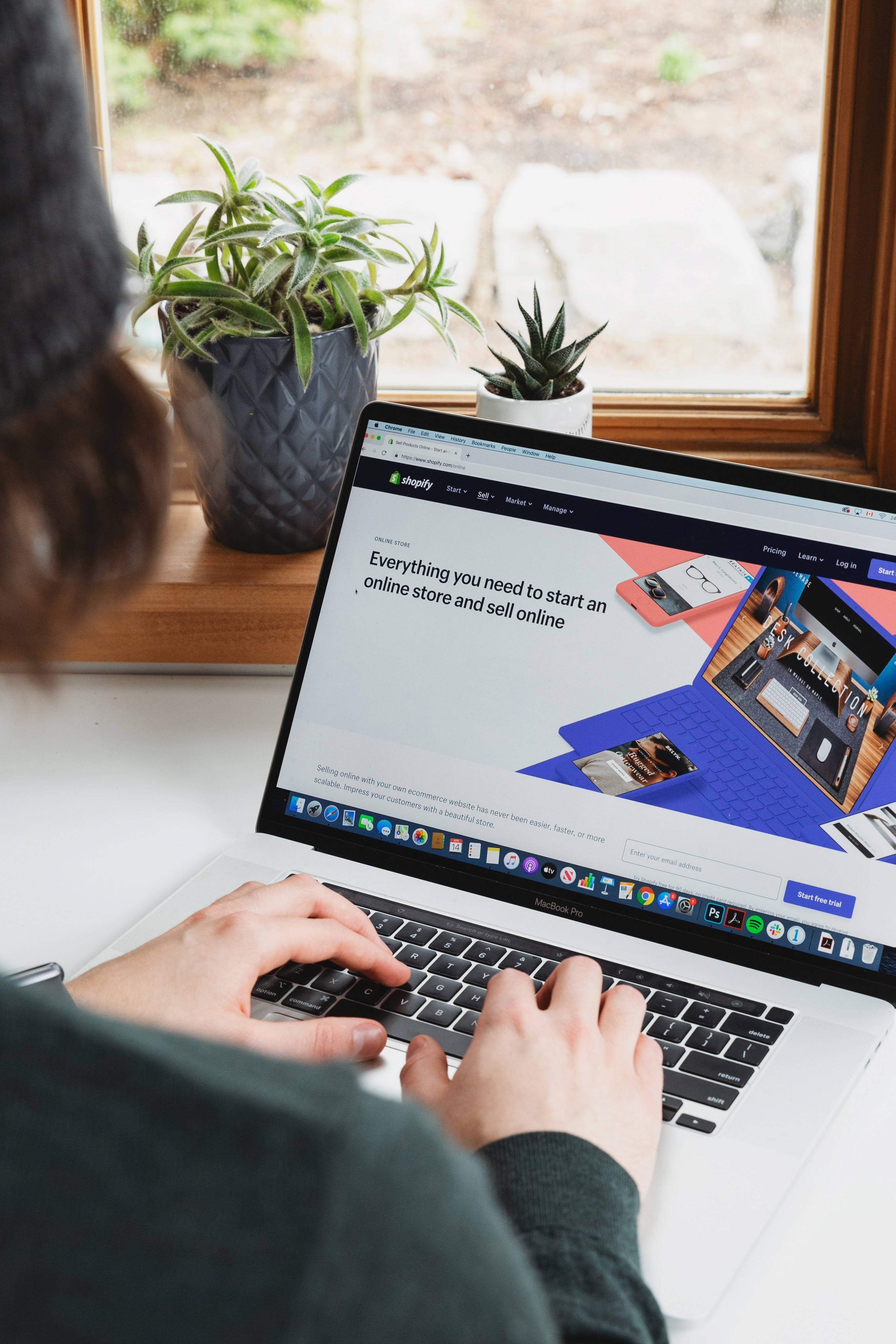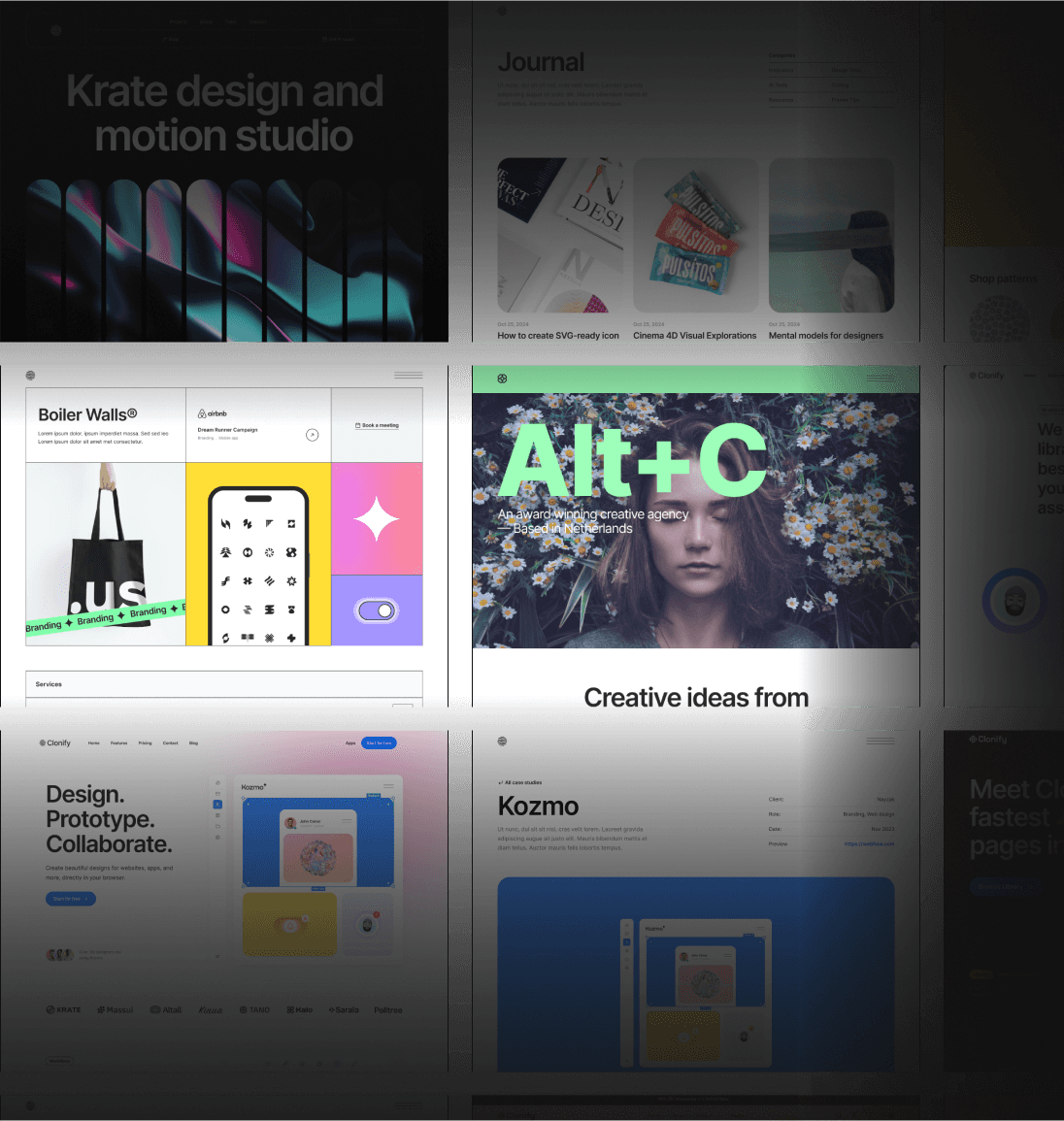Welcome to the world of Notion! As an agency owner, finding a tool that helps you stay organized and efficient is crucial, and Notion is here to save the day. In this comprehensive overview, we will dive into what Notion is and explore its key features that make it a game-changer for agency owners like yourself.
Understanding Notion: A Comprehensive Overview
Let's start by understanding the basics. What exactly is Notion? Well, in simple terms, Notion is an all-in-one workspace that allows you to organize your thoughts, collaborate with your team, and manage projects all in one place. It's like having a virtual office where you can juggle multiple tasks effortlessly.
Notion is not just your average note-taking app or project management tool. It goes beyond that by providing a holistic approach to productivity and organization. With Notion, you can bring together all the different aspects of your work life and streamline them into one cohesive platform.
What is Notion?
Notion is a web-based application that brings together note-taking, task management, and project planning into one seamless platform. It provides you with a clean, intuitive interface that helps you focus on your work without distractions. Think of it as your digital Swiss Army knife, capable of handling all your agency needs.
With Notion, you can create pages and databases to store all your important information. Whether it's meeting notes, project timelines, or client briefs, everything can be organized in a logical and structured manner. No more digging through endless folders or searching for that one crucial document.
Key Features of Notion
Now that we've established what Notion is, let's take a closer look at some of its key features that make it stand out from the crowd.
Firstly, Notion offers a flexible and customizable workspace. You can create different pages and databases tailored specifically to your agency's needs. Whether it's a client list, content calendar, or project tracker, you can design your workspace to fit your workflow seamlessly.
Imagine having a dedicated page for each client, where you can keep track of all their information, communication history, and project updates. Notion allows you to do just that, ensuring that you have all the relevant details at your fingertips.
Secondly, Notion excels in team collaboration. You can invite team members to collaborate on documents and share important information, making communication and feedback a breeze. Forget about endless email threads and scattered files - everything you need is in one place.
Notion's real-time collaboration feature allows multiple team members to work on the same document simultaneously. This means that you can brainstorm ideas, make edits, and leave comments in real-time, fostering a collaborative and efficient work environment.
Lastly, Notion allows you to create powerful databases to organize your data effectively. With features like filters, tags, and linked databases, you can easily find and sort information to optimize your workflow. No more wasting time searching for that elusive client brief or project proposal.
Imagine having a database where you can filter projects by status, due date, or priority. Notion allows you to create custom views and filters, ensuring that you can always find the information you need, when you need it.
Additionally, Notion's linked databases feature allows you to connect related information across different pages. This means that you can create a centralized hub for all your projects, clients, and tasks, making it easier to navigate and manage your workload.
In conclusion, Notion is not just a productivity tool, but a comprehensive workspace that empowers you to take control of your work life. With its intuitive interface, customizable features, and powerful organization capabilities, Notion is a game-changer for individuals and teams alike. So why wait? Start exploring the endless possibilities of Notion today!
The Benefits of Using Notion for Agency Owners
Now that we have a good understanding of Notion, let's explore the benefits it brings to agency owners.
Streamlining Workflow and Productivity
One of the greatest advantages of Notion is its ability to streamline your workflow and boost productivity. By having all your agency-related tasks, documents, and information in one place, you eliminate the need to switch between multiple tools and platforms. This saves you time and allows you to focus on what really matters: growing your agency and delivering exceptional results to your clients.
Notion's flexible interface lets you create templates for recurring processes, such as client onboarding or content creation. These templates can be easily duplicated, allowing you to save precious time and ensure consistency across projects.
Imagine a scenario where you have a new client onboard. With Notion, you can create a client onboarding template that includes all the necessary steps, documents, and resources. This template can be reused for every new client, ensuring a smooth and efficient onboarding process. And if you're looking for a ready-made solution, check out our Ultimate Agency OS Notion template, which covers everything from client onboarding to project management.
Enhancing Team Collaboration
An agency is only as good as its team, and collaboration is the key to success. Notion understands this and provides a platform that encourages seamless collaboration among team members, no matter where they are located.
With Notion, you can create shared workspaces where everyone can contribute, comment, and collaborate in real time. You can assign tasks, set deadlines, and track progress, ensuring everyone stays on the same page. Collaboration has never been easier.
Managing Projects Efficiently
As an agency owner, managing multiple projects simultaneously can be overwhelming. Notion comes to the rescue by offering powerful project management capabilities.
With Notion's project management features, you can create project boards, assign tasks, and track progress all in one place. You can set up reminders, add due dates, and monitor milestones effortlessly. Whether you're managing a complex website redesign or launching a new marketing campaign, Notion has got your back.
For those who are particularly interested in streamlining their agency operations, our Ultimate Agency OS Notion template offers a comprehensive suite of tools designed to help you manage projects, teams, and clients seamlessly.
Setting Up Your Notion Workspace
Now that we've covered the benefits, let's dive into setting up your Notion workspace.
Setting up a workspace in Notion is an exciting process that allows you to create a digital environment tailored to your specific needs. Whether you're an individual looking to organize your personal projects or part of a team collaborating on a complex project, Notion has got you covered.
Creating a Notion Account
The first step is to create a Notion account. Simply head over to the Notion website and sign up for a new account. Don't worry, it's free to get started! Notion offers both web and mobile applications, so you can access your workspace from anywhere, at any time.
Once you've created an account, you can start customizing your workspace and exploring the various features Notion has to offer. Notion's user-friendly interface makes it easy for beginners to get started, while also providing advanced options for those seeking a more complex setup.
Navigating the Notion Interface
When you first log in to Notion, the interface might seem a bit overwhelming. But fear not! Spend some time familiarizing yourself with the layout and navigation. Notion has a clean and intuitive interface that you'll quickly get the hang of.
At the heart of Notion's interface is the notion of "blocks." These blocks can be anything from a simple paragraph of text to a complex database or embedded media. You can drag and drop blocks to rearrange them, create new blocks, and customize them to suit your needs.
Notion's sidebar provides easy access to your workspace's different sections, including pages, databases, and templates. You can also create and manage different workspaces, making it simple to organize your projects and collaborate with others.
Customizing Your Workspace
Notion allows you to customize your workspace to fit your unique needs and preferences. From choosing different layouts to adding custom properties, the possibilities are endless.
One of the key features of Notion is its flexibility. You can create a workspace that mimics a traditional notebook or opt for a more structured layout with tables and databases. The choice is yours.
Furthermore, Notion offers a wide range of templates that you can use as a starting point for your workspace. Whether you're managing a personal to-do list, planning a project, or organizing a team, there's a template available to help you get started quickly.
As you explore and experiment with different features, you'll discover the true power of Notion. From embedding files and media to integrating with other tools and services, Notion allows you to create a centralized hub for all your information and workflows.
Remember, setting up your Notion workspace is an ongoing process. As your needs evolve, you can always modify and refine your setup to ensure maximum productivity and organization.
Practical Applications of Notion in Agency Management
Now let's dive into some practical ways you can leverage Notion in agency management.
As an agency owner, staying organized and managing projects efficiently is crucial for success. Notion's task and project management features are a game-changer in this regard. With Notion, you can create project boards, assign tasks to team members, and track progress effortlessly. The intuitive interface allows you to visualize your projects and easily identify any bottlenecks or areas that require attention. You can also set up reminders and deadlines to ensure all projects stay on track, eliminating the risk of missed deadlines and unhappy clients.
But project management is just the tip of the iceberg when it comes to Notion's capabilities in agency management. Another area where Notion shines is client relationship management. Keeping track of client communications, contracts, and projects is essential for agency success. With Notion's powerful database features, you can create a centralized client hub, where all client-related information is stored. This hub allows you to track project history, manage client documents, and even set up automated client reporting. Never again will you let important client details slip through the cracks, ensuring that you deliver exceptional service and maintain strong client relationships.
For agencies handling content creation, Notion provides a robust platform for planning, organizing, and scheduling content. Content planning and scheduling can be a complex process, but with Notion, it becomes a breeze. You can create content calendars, track content ideas, and even collaborate with your team on content creation. Notion's flexibility allows you to design a workflow that suits your agency's content needs perfectly. Whether you're managing a blog, social media accounts, or a content marketing campaign, Notion empowers you to stay organized and deliver high-quality content consistently.
With Notion, the possibilities are endless. Whether you're managing projects, collaborating with your team, or organizing client information, Notion has you covered. Its user-friendly interface and powerful features make it a go-to tool for agency owners looking to streamline their operations and maximize productivity. So why not give it a try? Sign up for a Notion account today and discover how it can revolutionize your agency management!