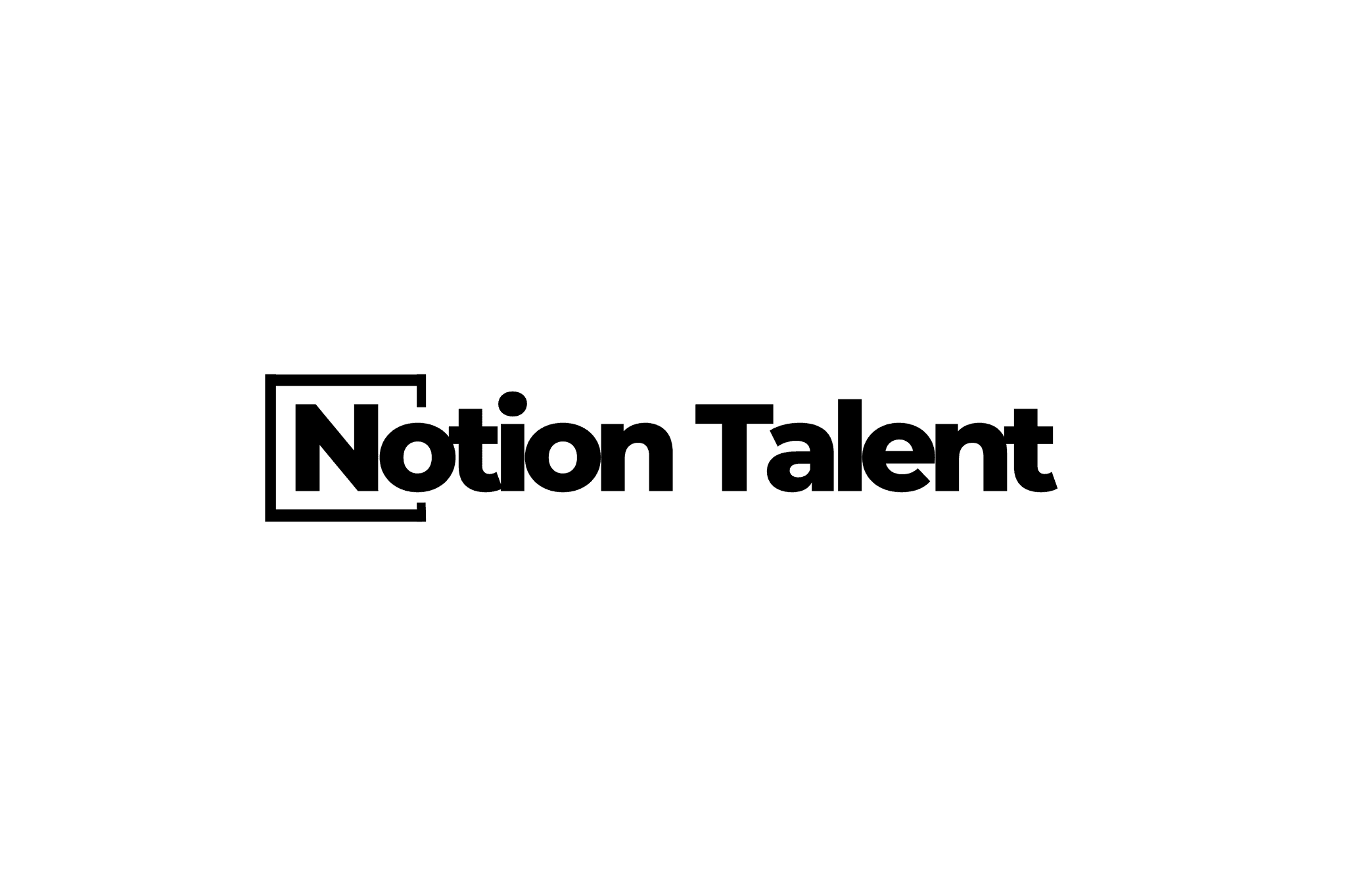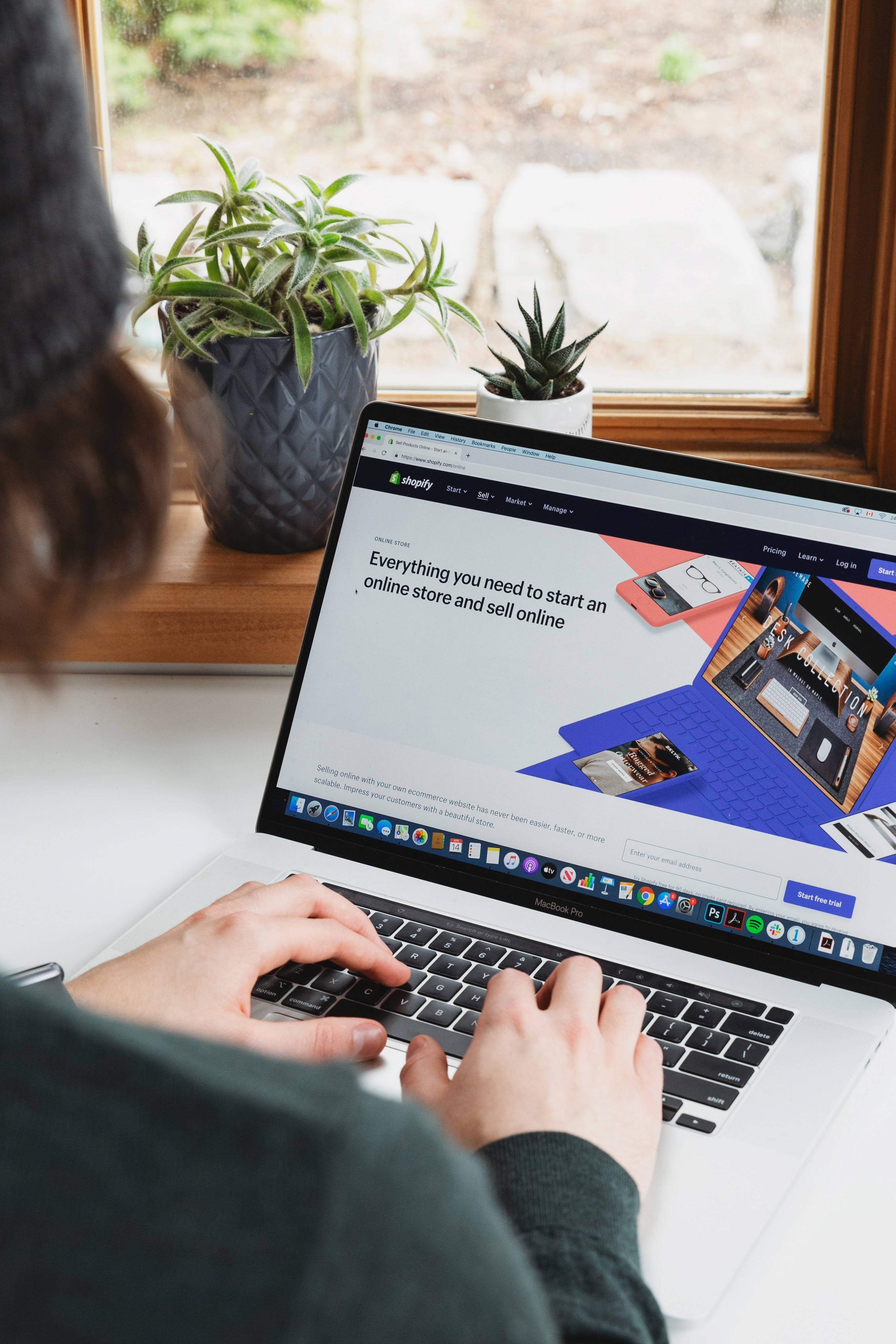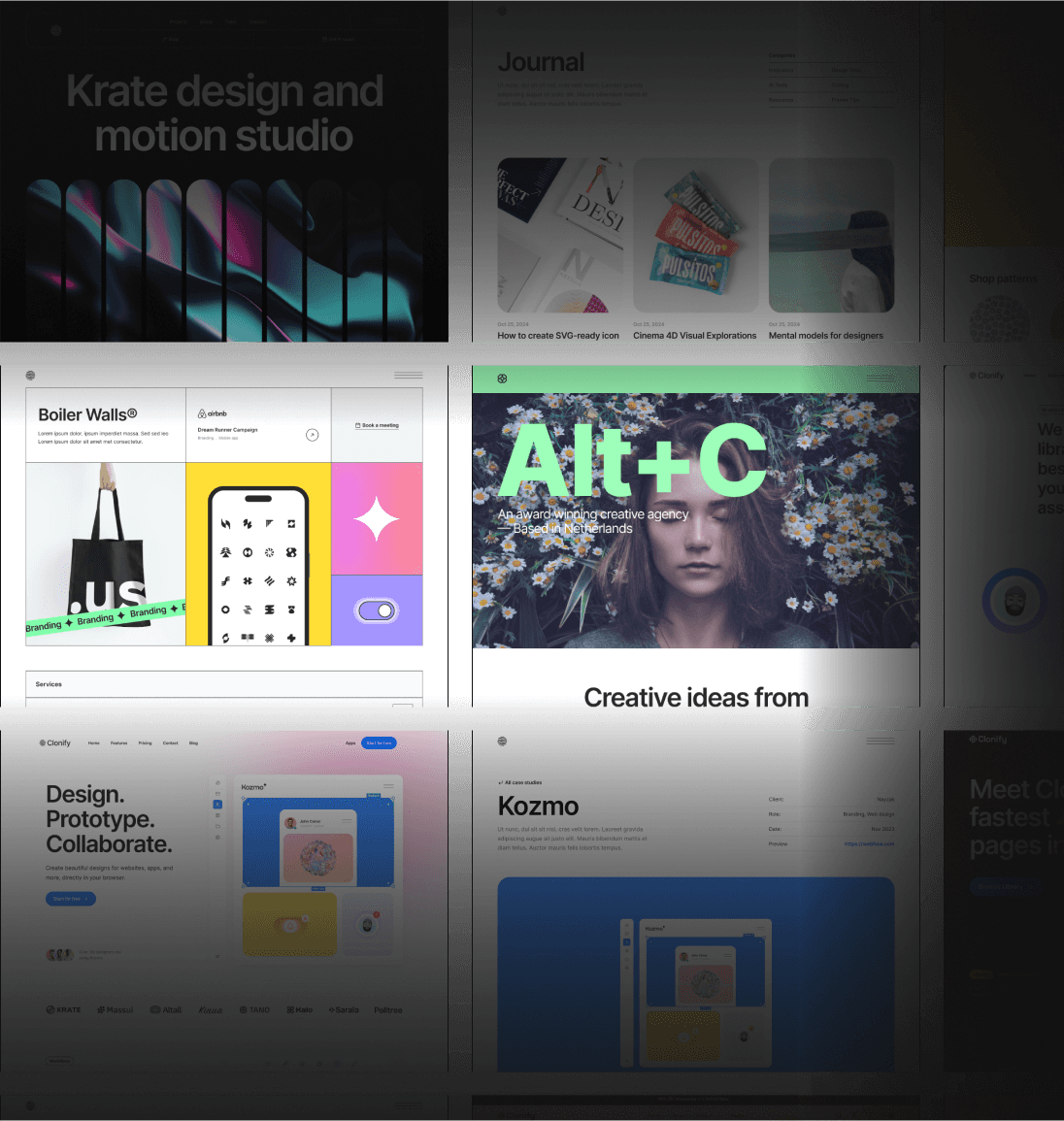Managing projects can be a challenging task, but with the right tools and techniques, it can become much easier. One such tool that has gained popularity among project managers is the Notion platform. Whether you are a seasoned project manager or just starting out in the field, Notion can revolutionize the way you handle projects. In this article, we will explore the various features of Notion that make it a valuable asset for project managers.
RAID management
One of the key responsibilities of a project manager is to identify and mitigate risks associated with a project. Notion provides a comprehensive RAID management system that allows you to keep track of risks, assumptions, issues, and dependencies. You can create separate sections for each category and record relevant information for easy reference. This makes it incredibly convenient to stay on top of potential risks and take proactive measures to minimize their impact on the project.
The RAID management in Notion also allows you to assign ownership and track the status of each item. This ensures that all team members are aware of the risks and are working towards resolving them. The ability to collaborate and update the RAID log in real-time enhances communication and transparency within the team.
When it comes to risk management, having a centralized system like Notion can greatly benefit your project. With the RAID management feature, you can easily identify and assess potential risks that may hinder the success of your project. By categorizing risks, assumptions, issues, and dependencies, you can have a clear overview of the different aspects that need attention.
Imagine you are managing a software development project. You have identified a potential risk of a key team member leaving the project before completion. With Notion's RAID management, you can create a section specifically for risks and record this particular risk. You can assign an owner who will be responsible for monitoring and mitigating this risk. By having this information documented and easily accessible, you can take proactive measures such as having a backup plan or conducting knowledge transfer sessions to minimize the impact if this risk were to occur.
Furthermore, the ability to collaborate and update the RAID log in real-time is a game-changer for project teams. Instead of relying on outdated spreadsheets or manual updates, team members can access the RAID log within Notion and make updates as needed. This ensures that everyone is on the same page and has the most up-to-date information regarding the risks, assumptions, issues, and dependencies.
In addition to risk management, the RAID management feature in Notion can also help with issue tracking. Let's say you encounter a critical issue during the project that requires immediate attention. By logging this issue in the RAID management system, you can assign an owner who will take charge of resolving the issue. This helps to ensure that issues are not overlooked or forgotten, and that they are addressed in a timely manner.
Overall, the RAID management feature in Notion provides project managers and teams with a powerful tool to effectively manage risks, assumptions, issues, and dependencies. By centralizing this information and enabling real-time collaboration, Notion helps to enhance communication, transparency, and ultimately, the success of your project.
Change requests
During the course of a project, it is not uncommon for change requests to arise. Managing these change requests can become a cumbersome task if not handled properly. Notion comes to the rescue with its change request log feature.
"The change request log in Notion provides a centralized location for documenting and tracking all changes requested during a project."
With the change request log, you can easily document the details of the requested change, such as the reason behind it and the impact it might have on the project. Notion allows you to assign priority levels to change requests, ensuring that the most critical ones are addressed promptly. This feature helps project managers maintain control over project scope and monitor any changes that may impact the project's timeline or budget.
Imagine you are working on a software development project and a change request comes in from the client. They want to add a new feature to the application that was not originally planned. Without a proper change request log, it can be difficult to keep track of all the details and ensure that the change is implemented correctly.
However, with Notion's change request log, you can easily create a new entry for this change request. You can provide a detailed description of the requested feature, including any specific requirements or specifications provided by the client. This ensures that all stakeholders have a clear understanding of what needs to be done.
Additionally, you can assign a priority level to the change request. This helps the development team prioritize their work and ensures that the most critical changes are addressed first. For example, if the requested feature is crucial for the application's functionality, it can be assigned a high priority level to ensure that it is implemented as soon as possible.
Notion's change request log also allows you to track the progress of each change request. You can update the status of the request as it moves through different stages, such as "pending review," "in progress," or "completed." This provides transparency and accountability, as everyone involved can see the current status of each change request.
Furthermore, the change request log helps project managers maintain control over the project scope. By documenting and tracking all changes, they can easily identify any scope creep and take appropriate actions to manage it. This ensures that the project stays on track and within the agreed-upon timeline and budget.
In conclusion, Notion's change request log is a valuable tool for managing change requests during a project. It provides a centralized location for documenting and tracking all changes, allowing project managers to maintain control over project scope and monitor any changes that may impact the project's timeline or budget. With this feature, you can ensure that all change requests are properly documented, prioritized, and implemented, leading to successful project outcomes.
Team Management
Effectively managing a team is crucial for project success. Notion offers several features that make team management a breeze. One such feature is the ability to create shared workspaces where team members can collaborate and brainstorm ideas.
"Notion's shared workspaces provide a collaborative environment where team members can contribute their thoughts, ideas, and feedback."
Within these workspaces, you can create different sections for tasks, files, and discussions, ensuring that everything related to the project remains organized and easily accessible to everyone involved. Notion also allows you to assign tasks to team members, set deadlines, and track progress. This helps in keeping everyone accountable and ensures that the project stays on track.
Stakeholder analysis and mapping
In any project, understanding the needs and expectations of stakeholders is crucial. Notion provides a stakeholder analysis and mapping feature that helps project managers identify key stakeholders and analyze their influence on the project.
"The stakeholder analysis and mapping feature in Notion allows project managers to identify the key players and determine their level of influence on the project."
By mapping stakeholders and their interests, project managers can prioritize their efforts and ensure that the project aligns with the expectations of the most influential stakeholders. This feature also allows project managers to keep stakeholders informed and engaged throughout the project lifecycle, fostering better communication and avoiding any surprises or misunderstandings.
When conducting a stakeholder analysis, project managers consider various factors such as the stakeholders' roles, responsibilities, and interests. They identify individuals or groups who have a direct or indirect impact on the project and analyze their influence and power dynamics. This analysis helps project managers understand the stakeholders' level of support or resistance towards the project and enables them to develop effective strategies for stakeholder engagement.
Notion's stakeholder mapping feature goes beyond simple identification and analysis. It provides project managers with a visual representation of stakeholders and their relationships. This visual map allows project managers to see the connections and dependencies between stakeholders, helping them identify potential conflicts or areas of collaboration.
Moreover, Notion's stakeholder analysis and mapping feature allows project managers to assign importance and influence ratings to different stakeholders. This rating system helps project managers prioritize their efforts and allocate resources effectively. By focusing on stakeholders with higher influence, project managers can ensure that their actions have a greater impact on the project's success.
Throughout the project lifecycle, project managers can use the stakeholder analysis and mapping feature to keep stakeholders informed and engaged. Notion provides various communication tools, such as notifications and updates, that allow project managers to share relevant information with stakeholders. This constant communication helps build trust and transparency, ensuring that stakeholders are well-informed about the project's progress and any changes that may occur.
Furthermore, the stakeholder analysis and mapping feature in Notion enables project managers to proactively address any concerns or issues raised by stakeholders. By understanding the stakeholders' interests and expectations, project managers can anticipate potential challenges and take appropriate measures to mitigate risks. This proactive approach fosters a collaborative environment and minimizes the likelihood of conflicts or misunderstandings.
In conclusion, Notion's stakeholder analysis and mapping feature is a valuable tool for project managers. It allows them to identify key stakeholders, analyze their influence, and prioritize their efforts accordingly. By keeping stakeholders informed and engaged throughout the project lifecycle, project managers can foster better communication and ensure that the project aligns with stakeholders' expectations. With its visual mapping and communication tools, Notion empowers project managers to effectively manage stakeholders and drive project success.
Project status report, planning, and budgeting
To effectively manage a project, project managers need to have a clear understanding of project status, progress, and budget. Notion provides a project status report, planning, and budgeting feature that allows project managers to track these essential aspects.
"The project status report, planning, and budgeting feature in Notion helps project managers stay on top of project progress and ensure that it is within the allocated budget."
With this feature, project managers can create detailed project plans, including tasks, deliverables, and timelines. Notion's project status report feature simplifies project tracking by providing visual representations of progress, highlighting any delays or bottlenecks. Additionally, project managers can easily track the project's budget and expenses, ensuring that it stays within the designated limits.
Furthermore, Notion's project status report feature allows project managers to generate comprehensive reports that provide insights into the project's overall health. These reports include detailed information about completed tasks, pending tasks, and upcoming milestones. By analyzing these reports, project managers can identify any potential risks or issues and take proactive measures to mitigate them.
In addition to project planning and budgeting, Notion offers a range of collaboration tools that facilitate effective communication and seamless teamwork. Project managers can create shared workspaces where team members can collaborate on tasks, share files, and exchange ideas. This promotes transparency and ensures that everyone is on the same page, working towards a common goal.
Moreover, Notion's stakeholder analysis feature allows project managers to identify and analyze key stakeholders involved in the project. By understanding the interests, expectations, and influence of each stakeholder, project managers can effectively manage relationships and ensure that project deliverables meet stakeholder requirements.
Notion also offers a comprehensive RAID (Risks, Assumptions, Issues, and Dependencies) management system. Project managers can easily identify and track project risks, assumptions, issues, and dependencies, ensuring that they are addressed promptly. This systematic approach to risk management minimizes the chances of project delays or failures.
With Notion's project status tracking feature, project managers can monitor the progress of individual tasks and the project as a whole. The visual representations and progress indicators provide a clear overview of the project's status, allowing project managers to identify any bottlenecks or areas that require attention. This real-time visibility enables project managers to make informed decisions and take necessary actions to keep the project on track.
In conclusion, using Notion as a project manager offers numerous benefits. From its comprehensive RAID management system to the change request log, shared workspaces, stakeholder analysis, and project status tracking features, Notion streamlines project management processes, enhances collaboration, and improves communication within the team. If you are looking for a powerful and user-friendly project management tool, Notion is definitely worth considering!